Google Gemini 1.5: Is It Hype or the Real Deal? My Honest Take
Diving Headfirst into Google Gemini 1.5
Okay, so I’ve been playing around with Google Gemini 1.5 for a while now, and I figured it was time to actually write down my thoughts. You know, get them out of my head and maybe help someone else who’s also trying to figure out if this new AI model is worth the hype. Honestly, the buzz around it has been insane. Everyone’s talking about its massive context window and improved performance, but is it actually all that different from previous models? That’s what I wanted to find out. I wasn’t trying to do anything fancy, just wanted to see if it could actually understand complex prompts and generate useful, coherent responses. My first impression? It’s… complicated.
The initial setup wasn’t too bad, but getting access to the model itself took some jumping through hoops. You know how Google can be with early access programs. I had to sign up, wait for an invitation, and then finally, I got the green light. Excitement levels were high, I won’t lie. I had all these grand ideas about using it for everything from brainstorming blog posts (meta, I know!) to helping me debug some really messy code I wrote late one night. Did it live up to my expectations? Well, let’s just say the journey has been… interesting.
Testing the Limits: The Mammoth Context Window
The biggest selling point of Gemini 1.5 is undoubtedly its enormous context window. We’re talking about being able to feed it entire books, long transcripts, or even hours of video. Whoa. I mean, seriously, that’s a huge deal. The promise is that this massive context allows the model to understand nuances and connections that were previously impossible. I remember one time, I tried summarizing a technical document that was probably close to 50 pages using a previous AI model, and the results were… laughable. It missed key points, got confused about terminology, and generally made a mess of things. I was hoping Gemini 1.5 would fare better.
To test it out, I threw a fairly complex research paper at it. It was something related to quantum computing—stuff I barely understand, honestly. I asked it to summarize the key findings, identify any potential weaknesses in the methodology, and even suggest areas for future research. The results were surprisingly good. It actually grasped the core concepts, even pointing out some subtle limitations that I hadn’t noticed myself. Of course, I can’t verify everything with absolute certainty (quantum computing is way beyond my pay grade), but based on my limited understanding, it seemed pretty accurate. It made me wonder if I could just use AI to understand all those complicated research papers I’ve been putting off. Now that’s a scary thought!
The Downside: Still an Imperfect AI
Now, before you start thinking that Gemini 1.5 is some kind of magical AI oracle, let me bring you back down to earth. It’s not perfect. Surprise, surprise, right? I mean, no AI is perfect, but it’s important to be realistic about its limitations. One thing I noticed is that, even with the huge context window, it can still get confused if the information is too dense or ambiguous. I tried feeding it a particularly convoluted legal document (don’t ask), and it started hallucinating facts and drawing some pretty wild conclusions. Ugh, what a mess! It reminded me that these models are still just pattern-matching machines, and they can be easily fooled by poorly structured or misleading data.
Another issue I ran into was with bias. Like many large language models, Gemini 1.5 is trained on a massive dataset of text and code, and that dataset inevitably reflects the biases present in the real world. I noticed this when I asked it to generate some creative content, like a short story. The characters and plotlines tended to fall into stereotypical roles, and it seemed to struggle with representing diverse perspectives. It’s a reminder that we need to be very careful about how we use these models, and we need to be aware of their potential to perpetuate harmful biases.
My “Aha!” Moment (and a Coding Disaster)
Okay, so I mentioned using Gemini 1.5 to help me debug code. This is where things got really interesting… and slightly embarrassing. I had this particularly nasty bug in a Python script that I just couldn’t figure out. It was one of those situations where I’d been staring at the code for hours, and my brain was just completely fried. So, I figured, why not let Gemini 1.5 take a crack at it? I pasted the code into the prompt, explained the problem (as best as I could), and waited with bated breath.
The model quickly identified a potential issue related to variable scope. It even suggested a fix. I implemented the change, ran the script… and it still didn’t work! In fact, it was now throwing a completely different error. What the heck? Turns out, the suggested fix was actually introducing a new bug. After another hour of debugging, I finally realized that the original problem was something completely different. I had a typo in one of my function calls. A simple typo. I felt like such an idiot. The moral of the story? Don’t blindly trust AI, even when it seems to be giving you the right answer. It’s still just a tool, and you need to use your own judgment and critical thinking skills. Also, maybe I should get some sleep instead of coding until 2 AM. That might help too.
Gemini 1.5 vs. The Competition: Where Does It Stand?
So, how does Gemini 1.5 stack up against other AI models like GPT-4 or Claude? That’s the million-dollar question, right? Honestly, it’s hard to give a definitive answer. Each model has its own strengths and weaknesses, and it really depends on what you’re trying to do. In terms of raw processing power and context window size, Gemini 1.5 is definitely ahead of the curve. That massive context window opens up all sorts of possibilities for analyzing large datasets and understanding complex relationships.
However, in terms of overall usability and ecosystem, GPT-4 still has a slight edge, in my opinion. The OpenAI API is more mature and well-documented, and there are a lot more tools and integrations available. Plus, GPT-4 has a reputation for being slightly more creative and “human-like” in its responses. That’s just my gut feeling, though. It’s also worth mentioning Anthropic’s Claude model. Claude is known for its focus on safety and ethics, and it tends to be more cautious and less prone to generating biased or harmful content. If you’re working with sensitive data or need to prioritize responsible AI practices, Claude might be a better choice.
The Future of AI: What Gemini 1.5 Tells Us
Ultimately, Gemini 1.5 is a fascinating glimpse into the future of AI. It shows us what’s possible when we push the boundaries of model size and context window capacity. The ability to process and understand vast amounts of information opens up all sorts of opportunities for innovation, from scientific discovery to creative expression. But it also raises some important questions. How do we ensure that these powerful models are used responsibly and ethically? How do we mitigate the risks of bias and misinformation?
These are questions that we need to address as a society, not just as technologists. As AI continues to evolve, it’s crucial that we have open and honest conversations about its potential impacts. We need to develop clear ethical guidelines and regulatory frameworks to ensure that AI benefits everyone, not just a select few. And we need to empower individuals with the knowledge and skills they need to navigate this rapidly changing landscape. It’s a daunting challenge, but it’s one that we can’t afford to ignore. What do you think? What are your biggest concerns about the future of AI?
Final Verdict: Is Gemini 1.5 Worth It?
So, to answer the original question: is Google Gemini 1.5 hype or the real deal? My answer is… it’s complicated. (I know, I know, I said that already.) It’s definitely a powerful and impressive AI model, but it’s not a magic bullet. It has its strengths and weaknesses, and it’s important to be aware of both. If you need to process large amounts of data or understand complex relationships, Gemini 1.5 might be a good choice. But if you’re looking for a simple, easy-to-use AI assistant, you might be better off with something else.
Ultimately, the best way to find out if Gemini 1.5 is right for you is to try it out yourself. Sign up for the early access program, play around with the API, and see what it can do. Just be sure to keep your expectations in check, and don’t blindly trust everything it tells you. And if you happen to stumble across any really interesting use cases, be sure to let me know! I’m always eager to learn more about the world of AI. Maybe we can compare notes and figure out what’s next together. Who even knows what’s next?