Home Automation: My Smart Home Journey (and the Lessons I Learned)
Diving Headfirst into the Smart Home World
Okay, so I’m not exactly a tech wizard. But I’ve always been intrigued by the idea of a smart home. You know, the whole “lights turning on automatically” and “thermostat adjusting itself” thing. It sounded so… effortless. So, a few months ago, I decided to take the plunge. I figured, how hard could it be? Famous last words, right?
The initial research was overwhelming. There were so many different platforms, devices, and protocols. Zigbee, Z-Wave, Wi-Fi… it felt like learning a whole new language. I spent hours scrolling through reviews, comparing features, and trying to figure out which ecosystem would best suit my needs. Honestly, I almost gave up before I even started. It’s kind of like trying to assemble IKEA furniture without the instructions. Possible, but highly frustrating.
Ultimately, I decided to go with a system centered around Google Home. It seemed relatively user-friendly, and I already had a few Google Assistant speakers scattered around the house. Plus, I liked the idea of being able to control everything with my voice. What I didn’t realize was that “user-friendly” is a *very* relative term. And that my voice might get tired of bossing around inanimate objects.
My First Foray: Smart Lights and the Great Dimming Disaster
Naturally, I started with smart lights. I mean, that’s the quintessential smart home gadget, right? I bought a starter kit with a few bulbs and a hub, figuring it would be a simple plug-and-play setup. Well, “simple” is not exactly the word I’d use to describe it.
Getting the lights connected to the hub was easy enough. But then came the fun part: creating scenes and routines. I wanted to be able to dim the lights in the living room for movie night and brighten them up for reading. Seemed straightforward, yeah? Ugh, what a mess! I spent hours fiddling with the settings, trying to get the dimming just right. And for some reason, one of the lights kept flickering. I thought I was going crazy! I even called tech support, who, after 30 minutes on hold, told me to unplug and replug everything. Revolutionary.
The worst part was when I accidentally set the lights to turn on full brightness at 3 a.m. Poor cat nearly jumped out of his skin. Needless to say, I got a strongly worded meow of disapproval. After several days of troubleshooting and countless Google searches, I finally figured out that the flickering was due to a faulty bulb. Replaced it, and everything was fine. But those few days were a serious test of my patience.
Temperature Control: The Thermostat Tango
Next up, I decided to tackle the thermostat. A smart thermostat seemed like a great way to save energy and keep my home at a comfortable temperature. Plus, who doesn’t love the idea of pre-heating the house before you even get home from work?
I opted for a Nest thermostat, as it seemed to be one of the most popular and well-reviewed options. Installation was relatively straightforward, although I did have to watch a few YouTube videos to make sure I didn’t accidentally electrocute myself. Safety first, people!
The real challenge came with programming the schedule. I wanted the thermostat to automatically adjust the temperature based on my daily routine. But for the life of me, I couldn’t figure out how to set it up properly. I kept ending up with the house either freezing cold or ridiculously hot. I mean, how hard is it to understand that I want it to be 70 degrees during the day and 65 degrees at night? Apparently, pretty hard.
One particularly memorable incident involved me coming home from a long day at work to find the house sweltering at 85 degrees. The thermostat had somehow glitched and decided to override my carefully crafted schedule. I felt like I was walking into a sauna. That day, I seriously questioned my decision to embrace the smart home lifestyle. Was I just making my life more complicated? Probably. But hey, at least I have a good story to tell.
Security Snafus: Door Sensors and False Alarms
Okay, so after the lighting and thermostat adventures, I decided to focus on security. I installed door and window sensors, hoping to create a more secure environment for my home. The idea was that if anyone tried to break in, I’d get an alert on my phone. Peace of mind, right?
The sensors themselves were easy enough to install. Just stick them on the door and window frames, connect them to the hub, and voila! Instant security. Or so I thought. The first few days were fine. But then, the false alarms started.
One morning, I woke up to a notification on my phone saying that the back door had been opened. My heart leaped into my throat. I grabbed a baseball bat (because, you know, that’s what you do in that situation) and cautiously crept downstairs. Turns out, it was just the cat. He’d somehow managed to push the door open just enough to trigger the sensor. Ugh.
Another time, the window sensor in the living room went off in the middle of the night. I jumped out of bed, convinced that there was an intruder lurking outside. After searching the entire house, I discovered that the sensor had simply fallen off the window frame. Apparently, the adhesive wasn’t as strong as I thought. So much for high-tech security!
These false alarms were incredibly stressful and disruptive. I started to dread getting notifications from the security system. Was it a real threat, or just another cat-related incident? I spent so much time investigating these alerts that I began to feel less secure, not more.
The Unexpected Upsides (Yes, There Were Some!)
Despite all the challenges and frustrations, there were some unexpected upsides to my smart home journey. For one thing, I’ve definitely become more tech-savvy. I’ve learned a lot about networking, protocols, and troubleshooting. Plus, I can now confidently explain the difference between Zigbee and Z-Wave at parties (although I’m not sure anyone actually wants me to).
I’ve also found that some of the smart home features are genuinely useful. I love being able to turn on the lights from my phone when I’m coming home late at night. And the smart thermostat has actually helped me save money on my energy bill (when it’s not malfunctioning, that is). Funny thing is, I’ve even started using voice commands more often. It’s kind of fun to boss around my Google Assistant and have it do my bidding. Even if it does sometimes misunderstand me and play the wrong song.
But the biggest benefit of all has been the sense of connection and control that my smart home provides. I feel more in tune with my environment and more empowered to manage my living space. Plus, it’s just plain cool to be able to impress my friends with my futuristic gadgets.
My Smart Home Confession: An App Blunder
I should probably confess something here. It involves a particular app. Let’s call it “SmartHome Central.” I downloaded it thinking it would be the ONE app to rule them all, you know? Consolidate all my smart devices into one, easy-to-use interface.
Oh, how wrong I was. The app was clunkier than a 1990s PC game. Nothing synced properly. Devices were constantly disappearing. And the user interface? Let’s just say it looked like it was designed by someone who’d never actually *seen* a user interface before.
I persisted for a week, determined to make it work. But eventually, I threw in the towel. Deleted the app, and never looked back. Lesson learned: not all apps are created equal. And sometimes, the simplest solution is the best. Sticking to the native apps for each device (Google Home for my lights, Nest for my thermostat) turned out to be far less of a headache.
Lessons Learned: Tips for Aspiring Smart Home Owners
So, what have I learned from my smart home adventure? Well, for starters, it’s not as easy as it looks. It takes time, patience, and a willingness to learn. But it can also be incredibly rewarding.
Here are a few tips for anyone thinking about diving into the world of home automation:
- Start small: Don’t try to automate your entire house at once. Begin with a few key devices and gradually expand your setup as you become more comfortable.
- Do your research: Before you buy anything, read reviews and compare different products. Make sure the devices you choose are compatible with your chosen platform.
- Don’t be afraid to ask for help: There are tons of online resources and communities dedicated to smart home automation. If you’re stuck, don’t hesitate to reach out for assistance.
- Be patient: Things will go wrong. Devices will malfunction. Schedules will get messed up. Just take a deep breath and remember that it’s all part of the process.
- Embrace the humor: Laugh at your mistakes. Share your stories with others. And remember that even the most sophisticated smart home is still just a collection of gadgets.
Who even knows what’s next? Maybe I’ll try installing smart blinds. Or maybe I’ll just stick to turning on the lights with my voice. One thing’s for sure: my smart home journey is far from over. And I’m excited to see where it takes me next. Hopefully, with fewer false alarms and less cat-related chaos. If you’re as curious as I was, you might want to dig into more detailed guides on specific smart home devices before purchasing. Good luck, and happy automating!