Tailwind CSS: My Honest Thoughts After Ditching Bootstrap
Saying Goodbye to Bootstrap: Why I Switched to Tailwind CSS
Okay, so, I’ll admit it. For years, Bootstrap was my go-to CSS framework. I knew it like the back of my hand. Spin up a quick prototype? Bootstrap. Need a reasonably responsive site in a hurry? Bootstrap. Seriously, I’ve probably used Bootstrap on, I don’t know, dozens of projects? Maybe hundreds? Okay, maybe not hundreds, but definitely a *lot*.
Then Tailwind CSS started popping up everywhere. I saw it in job descriptions (ugh), on blog posts, and even heard developers raving about it at a conference. My initial reaction? Skepticism. Honestly, it looked like a mess of utility classes. `mt-4`, `text-center`, `bg-blue-500`… it seemed so…verbose. Who wants to write all that extra stuff? I thought it was just another trendy thing that would fade away. But, you know, curiosity got the better of me. Plus, I was getting increasingly frustrated with how much I had to override Bootstrap’s styles to get things *exactly* how I wanted. The customizing was becoming a chore, not a shortcut. So, I decided to give Tailwind a try on a small side project. I figured, what’s the worst that could happen? I could always switch back.
My First Tailwind CSS Project: A Love/Hate Relationship
My first project was a simple landing page for a friend’s new side hustle selling homemade dog treats (yes, really!). I figured, low stakes, easy to experiment. The initial learning curve was…steep. I spent way more time than I’d like to admit Googling “Tailwind equivalent of Bootstrap X.” There was a lot of head-scratching and muttering involved. “Okay, so container classes are…different now.” I totally regretted my decision at first. But, as I started to get the hang of the utility classes, I began to see the power. I could tweak margins, padding, colors, fonts, *everything*, directly in my HTML. No more wrestling with CSS files and trying to remember specificity rules. It was…liberating.
One specific moment that sticks out: I was trying to get the spacing just right between the logo and the navigation links. In Bootstrap, I would’ve probably ended up adding a custom class and messing with margins. With Tailwind, I just added `mr-4` (margin-right 4 units) to the logo, and bam, perfect spacing. So simple. I was like, “Okay, I see what you’re doing, Tailwind.” The thing is, at first the HTML looks *awful*. Like a jumbled mess of seemingly random letters and numbers. But once you internalize the utility classes, it becomes incredibly fast.
The Unexpected Benefits of Using Tailwind CSS
Beyond the speed and customization, there were other benefits I hadn’t anticipated. For one, my CSS files became significantly smaller. Tailwind uses a process called “tree-shaking,” which means it only includes the CSS classes you actually use in your project. With Bootstrap, you’re loading the entire framework, even if you only use a small fraction of it.
Another unexpected plus was the consistency. Because you’re using a defined set of utility classes, your design tends to be more consistent across the board. No more accidentally using slightly different shades of gray or slightly different font sizes. Tailwind enforces a certain level of design discipline, which, honestly, I sometimes need. It’s like having a built-in style guide. And, you know what, even though the HTML looks a bit noisy, I’ve actually found it easier to read after a while. You can see *exactly* what’s going on with each element, right there in the markup.
Common Tailwind CSS Mistakes (and How to Avoid Them)
Okay, so it’s not all sunshine and roses. I definitely made some mistakes along the way. Here are a few common pitfalls to watch out for:
- Overdoing it with utility classes: It’s tempting to just add utility classes for *everything*, but that can lead to very verbose and hard-to-maintain HTML. Sometimes, it’s better to extract common styles into custom CSS classes or use Tailwind’s `@apply` directive to combine multiple utility classes into a single class.
- Ignoring Tailwind’s configuration file: Tailwind’s `tailwind.config.js` file is where you can customize the framework to match your project’s specific needs. Don’t be afraid to tweak the default colors, fonts, spacing scales, and breakpoints. That’s where you really get the power to make it yours. I totally slept on this at first, and it made my life much harder.
- Not using a good editor extension: There are several excellent editor extensions for Tailwind that provide autocompletion, syntax highlighting, and other helpful features. These extensions can significantly speed up your development workflow and reduce errors. I use the one by Tailwind Labs, and it’s been a lifesaver.
- Forgetting responsive design: Tailwind makes responsive design incredibly easy with its breakpoint prefixes (e.g., `md:`, `lg:`), but it’s still important to think carefully about how your design will adapt to different screen sizes. Don’t just blindly add breakpoint prefixes without considering the overall layout.
- Over-nesting: Okay, this is less about a Tailwind-specific problem and more about CSS in general, but it’s *so* tempting to just keep adding classes and creating crazy specific styles. Try to think about your design in terms of components and reuse styles whenever possible.
- Not embracing the purge: Make sure you configure Tailwind to only include the CSS classes you actually use in your production build. Otherwise, your CSS file will be huge. Tailwind’s `purge` option is your friend! This is super important for performance!
Tailwind CSS vs. Bootstrap: Which One Should You Choose?
Honestly, it depends on your project and your personal preferences. Bootstrap is still a great choice for quickly prototyping and building simple websites. It’s easy to learn, and there’s a massive ecosystem of themes and plugins available. But, for more complex projects that require a high degree of customization, I think Tailwind CSS is the better option. It gives you more control over your styles, and it can lead to smaller and more maintainable CSS files.
The big difference, I think, is control. With Bootstrap, you’re always working *within* the framework. With Tailwind, you’re building *with* the framework. It’s a subtle but important distinction. Another thing to think about: component libraries. Do you already have a bunch of Bootstrap components you’re used to? That might sway your decision. There are Tailwind component libraries, too, but they’re not quite as mature as the Bootstrap ones, in my opinion.
My Final Verdict: Is Tailwind CSS Worth It?
For me, the answer is a resounding yes. I’ve completely switched over to Tailwind CSS for all my new projects. It took some time to learn, and I still occasionally make mistakes, but the benefits have been well worth the effort. I’m faster, more productive, and my designs are more consistent. Plus, I actually enjoy writing CSS now, which is something I never thought I’d say. Funny thing is, I kinda miss Bootstrap sometimes, but then I remember all the headaches I used to have overriding its styles, and I’m like, “Nah, I’m good.”
Will Tailwind be the next big thing forever? Who even knows? Frameworks come and go. But for right now, it’s my tool of choice. If you’re as curious as I was, you might want to dig into this other topic about CSS preprocessors like Sass and Less – might find a good complement to Tailwind there, or an alternative path!