Tailwind CSS: My Love-Hate Relationship (Is It *Really* Worth It?)
Diving Headfirst into the Tailwind CSS Pool
Okay, so, Tailwind CSS. You’ve probably heard the buzz. I definitely did. All the cool kids were using it, and honestly, I felt left out. I’d been chugging along with my good ol’ fashioned CSS for, like, forever. I thought I was pretty decent at it, you know? But then I kept seeing these sleek, modern designs built with Tailwind, and the FOMO (fear of missing out) became unbearable.
So, I took the plunge. I bought a Udemy course – one of those “become a Tailwind master in 3 hours!” things – and prepared to revolutionize my web development workflow. Spoiler alert: it wasn’t quite that smooth.
The initial learning curve felt… steep. I mean, suddenly, I was staring at a screen full of utility classes like `bg-gray-200`, `text-xl`, `font-semibold`, and `py-4`. It looked like alphabet soup had exploded all over my HTML. My initial reaction? Panic. And maybe a little regret. Was I too old for this? Was I destined to be a CSS dinosaur, forever clinging to my margins and paddings?
I stuck with it, though. Mostly out of stubbornness. And maybe a tiny bit of hope that I could actually understand what was going on. Little by little, I started to grasp the logic. `bg-gray-200` means “background color: gray-200”. `text-xl` means “font-size: extra large”. Okay, I can handle that. Slowly but surely, the alphabet soup started to make sense.
The Moment of Truth: Building a Real Project
The real test, of course, came when I tried to build something real with Tailwind. Not just follow along with a tutorial, but actually create a project from scratch. I decided to revamp my personal portfolio site. A pretty ambitious undertaking, I know, but I figured, go big or go home, right?
Ugh, what a mess! At first.
I spent hours wrestling with responsive layouts, trying to get things to look just right on different screen sizes. The sheer number of utility classes felt overwhelming. I kept having to refer back to the Tailwind documentation, searching for the right classes to achieve the desired effect. It was slow, tedious, and, frankly, frustrating.
There were moments when I almost gave up. I thought about going back to my old ways, writing custom CSS for everything. It would have been easier, faster… but I knew I’d be missing out on the potential benefits of Tailwind. So, I persevered.
Funny thing is, as I kept working on the project, something clicked. The utility classes started to become second nature. I found myself reaching for them instinctively, without having to constantly consult the documentation. I started to appreciate the consistency and predictability of the Tailwind system.
The Upsides (and Downsides) of Utility-First
One of the biggest advantages of Tailwind, I discovered, is how incredibly fast it is to prototype. Need a quick button? Just slap on some classes like `bg-blue-500`, `hover:bg-blue-700`, `text-white`, `font-bold`, `py-2`, `px-4`, and `rounded`. Boom! Instant button.
Compared to writing custom CSS, this is a game-changer. You can quickly iterate on your designs, experiment with different styles, and see the results in real time. It’s kind of like building with LEGOs, but for websites. You have all these pre-built components that you can snap together to create something amazing.
But let’s be real, it’s not all sunshine and rainbows. There are definitely some downsides to the utility-first approach. One of the biggest complaints is the sheer amount of HTML you end up writing. Your elements can become cluttered with dozens of classes, making your code look… well, kind of ugly.
And then there’s the issue of learning curve. While the basic concepts of Tailwind are relatively easy to grasp, mastering the system takes time and effort. You need to familiarize yourself with all the different utility classes and how they interact with each other. It’s an investment, for sure.
Was it worth it? Honestly, I’m still not entirely sure. But I *think* so.
My Biggest Tailwind Blunder (and What I Learned)
Okay, I have to share this. It’s kind of embarrassing, but hey, we’re all friends here, right?
So, I was working on a particularly complex component for my portfolio site – a sort of interactive timeline thingy. I got everything looking *perfect* on my desktop. I was so proud of myself. I pushed the changes to production and… disaster.
On mobile, the whole thing was completely broken. Like, utterly unusable. The text was overflowing, the elements were overlapping, it was a hot mess. I spent the next two hours frantically debugging, trying to figure out what went wrong.
Turns out, I had forgotten to use the responsive prefixes. You know, the `sm:`, `md:`, `lg:`, and `xl:` prefixes that allow you to apply different styles based on screen size? Yeah, I completely spaced on those. I had styled everything for desktop, and assumed it would magically work on mobile.
Huge mistake.
I felt like such an idiot. But, I learned a valuable lesson: **always, always, *always* think about responsiveness when using Tailwind.** It’s not enough to just style things for one screen size. You need to consider how your design will adapt to different devices.
I ended up spending another few hours fixing the issue, adding the necessary responsive prefixes to my classes. It was a painful experience, but it taught me the importance of attention to detail. And, let’s be honest, it was a good reminder that I’m not a Tailwind master just yet.
Will I Stick With Tailwind? (The Verdict)
So, after all this, the million-dollar question: will I continue using Tailwind CSS?
The answer, as with most things in life, is… it depends.
For quick prototypes and small projects, absolutely. Tailwind is a fantastic tool for rapidly building out user interfaces. The speed and flexibility it offers are unmatched.
For larger, more complex projects, I’m still on the fence. The verbosity of the HTML can become a real issue, especially when working with a team. It can make your code harder to read and maintain.
I might consider using a CSS-in-JS library like Styled Components for those types of projects. Or maybe even explore some of the newer Tailwind-like frameworks that are emerging. Who even knows what’s next? The web development world moves so fast!
But for now, I’m happy with Tailwind. It’s a powerful tool that has definitely changed the way I approach front-end development. It’s not perfect, but it’s pretty darn good.
If you’re as curious as I was, you might want to dig into other front-end frameworks like React or Vue.js to see how Tailwind integrates with different ecosystems. Or maybe explore some of the UI component libraries that are built on top of Tailwind, like Tailwind UI. There’s a whole world of possibilities out there.
Final Thoughts: Embrace the Chaos (and Keep Learning)
Learning Tailwind CSS was a rollercoaster. There were moments of frustration, moments of confusion, and moments of pure, unadulterated joy. It pushed me outside of my comfort zone and forced me to think differently about CSS.
And that, I think, is the most valuable thing I gained from the experience. Not just the ability to build websites faster, but a new perspective on web development.
So, if you’re thinking about learning Tailwind, I say go for it. Embrace the chaos. Make mistakes. Learn from them. And most importantly, have fun.
Because at the end of the day, that’s what it’s all about, right? Building cool stuff and enjoying the process. Even if that process involves a little bit of alphabet soup along the way.