YouTube TV: One Year Later – The Cord-Cutting Verdict
So, I Finally Bit the Bullet and Cut the Cord…With YouTube TV
Okay, so a year ago, I finally did it. I jumped off the cable TV bandwagon and signed up for YouTube TV. Honestly? I was terrified. I’d been a cable subscriber for, like, ever. What if I missed my shows? What if the picture quality sucked? What if I couldn’t figure out how to use the darn thing? Turns out, some of my fears were valid. Others? Not so much. This isn’t going to be some super technical review with all the specs. I’m just gonna tell you what it’s *really* like, you know, from a regular person’s perspective. I’ll tell you the things I love and the things that still drive me nuts. Maybe it’ll help you decide if cutting the cord is right for *you*.
The Things I Absolutely Love About YouTube TV
First off, the DVR. Seriously, it’s a game changer. Unlimited storage? Yes, please! I used to have to constantly delete shows off my old cable box DVR because it would fill up after, like, three episodes of *The Bachelor* (don’t judge). With YouTube TV, I can record everything I want and not worry about running out of space. Plus, it automatically records new episodes of shows I’ve already added. That’s super helpful because, let’s be honest, I forget to record things half the time. The search function is also surprisingly good. I can search for specific shows, actors, or even just keywords. Way better than the clunky search function on my old cable box. I also love the flexibility. I can watch YouTube TV on my TV, my laptop, my phone, my tablet… pretty much anywhere. That’s super convenient when I’m traveling or just want to watch something in bed.
But It’s Not All Sunshine and Roses: The Downsides
Okay, so here’s where it gets a little less rosy. The price, for starters. It’s creeping up, isn’t it? I remember when I first signed up, it was cheaper than my cable bill. Now? It’s almost the same. Ugh. That’s a bit of a bummer. And sometimes…the buffering. Oh, the buffering! I swear, it always seems to happen at the most crucial moment, like during the season finale of my favorite show. I’ve checked my internet speed, and it’s fine. So, I’m not sure what the deal is, but it’s definitely annoying. Also, the channel selection isn’t perfect. There are a few channels that I miss from my old cable package. Not deal-breakers, but still… I miss them. Specifically, there’s this one obscure cooking channel that I used to watch. It was my guilty pleasure. Now, I have to find those shows online somehow. And, you know, that takes effort.
A Moment of Panic: Losing Local Channels
Okay, so this was a big one. A few months into my YouTube TV experiment, there was a contract dispute with my local affiliate. For a week, I lost access to my local news and, more importantly, my local sports. Cue the panic! I’m a huge sports fan, and not being able to watch my local teams was a major blow. I was seriously considering going back to cable. Thankfully, they resolved the dispute after a week, but it was a stressful week, let me tell you. It made me realize how dependent I had become on having access to those local channels. It also made me wonder if this kind of thing was going to happen again. It really makes you question the long-term stability, doesn’t it?
The User Interface: A Mixed Bag
The YouTube TV interface is, well, it’s…fine. It’s not the most intuitive thing in the world, but I’ve gotten used to it. I wish it were a little more customizable. I mean, I’d love to be able to rearrange the channels in the guide to put my favorites at the top. But I can’t. Ugh. It is what it is, I guess. One thing that *is* nice is the way it integrates with YouTube itself. You can easily switch between YouTube TV and regular YouTube, which is convenient. The recommendation algorithm is…okay. Sometimes it suggests things that I actually want to watch, and sometimes it suggests things that are completely off the mark. But hey, that’s pretty much how all recommendation algorithms work, right?
My Biggest Mistake: Not Checking the Channel Lineup Carefully Enough
Okay, I’m going to be honest here. When I first signed up for YouTube TV, I was so excited about cutting the cord that I didn’t really pay attention to the channel lineup. I just assumed that it had all the channels I wanted. Big mistake! Turns out, it didn’t have one of my favorite channels. I didn’t realize this until a few weeks later, when I went to watch a specific show and couldn’t find it. Doh! I felt like such an idiot. It was totally my fault for not doing my research beforehand. Lesson learned: always, *always* check the channel lineup before signing up for any streaming service.
Worth It? The Final Verdict on YouTube TV
So, after a year, am I still happy with YouTube TV? Overall, yes. Despite the price increases, the occasional buffering, and the less-than-perfect channel selection, it’s still a better option for me than cable. The unlimited DVR is a lifesaver, and the flexibility of being able to watch on any device is a huge plus. Plus, let’s be real, I’m saving a ton of money by not having to rent a cable box for every TV in my house. So, yeah, I’m sticking with YouTube TV for now. But I’m definitely keeping an eye on the other streaming services out there. Who even knows what’s next? The streaming landscape is constantly changing, isn’t it? If something better comes along, I might just jump ship. You know, just keeping my options open. And maybe someday that obscure cooking channel will reappear…I can dream, right?