Digital Declutter: Taming the Chaos of My Online Life
The Mountain of Digital Stuff: Where Did It All Come From?
Okay, let’s be real. My digital life was a mess. A total, utter, overwhelming mess. I’m talking thousands of unread emails, a desktop littered with screenshots I’d long forgotten the purpose of, and more browser tabs open than I care to admit. It was like my brain had exploded and all the pieces had landed… on my computer. Sound familiar?
Honestly, I didn’t even realize how bad it had gotten until my laptop started running slower than molasses in January. And even then, I kind of ignored it. I just figured it was getting old. But then I tried to find a specific document – a tax form from, like, 2018 – and I spent a solid hour digging through folders, only to give up in frustration. That’s when the panic set in. This wasn’t just inconvenient; it was actively hindering my ability to function. I couldn’t focus, I was constantly distracted, and I felt like I was drowning in digital noise. It was time to do something about it. But where do you even *start* with something like this? The sheer size of the problem felt insurmountable. I felt a bit frozen, honestly.
Email Apocalypse: Reclaiming My Inbox
Email. The bane of my existence. I swear, I get hundreds of emails a day, and most of them are just junk. Newsletters I never signed up for, promotions I don’t care about, and passive-aggressive messages from that one coworker… you know the one. So, my first task was to tackle the email beast. I started with a scorched-earth policy: unsubscribing from everything that wasn’t absolutely essential. This took a while, but it was surprisingly satisfying. Click, unsubscribe. Click, unsubscribe. It felt like I was taking back control, one email at a time.
Then came the real work: actually deleting the thousands of emails I had accumulated. I tried to be organized at first, creating folders and trying to categorize everything. But that quickly became overwhelming. So, I switched to a more ruthless approach. If it was more than a month old and I didn’t need it, it went straight to the trash. I know, I know, some people are probably horrified by this. But honestly, I haven’t missed a single email yet. The key, I found, was to be decisive. Don’t second-guess yourself. Just delete. You’ll thank yourself later. I also started using filters to automatically sort incoming emails into different folders. This has been a lifesaver. It’s kind of like having a virtual assistant who keeps my inbox tidy.
Tab Overload: The Browser Battlefield
Okay, raise your hand if you’re guilty of having dozens of browser tabs open at any given time. Yeah, me too. It’s a bad habit, I know. But I always tell myself that I’ll get back to those articles, those recipes, those online shopping carts… eventually. But eventually never comes. And those tabs just sit there, sucking up my computer’s memory and cluttering my screen. This was a particularly tough nut to crack.
My solution was two-pronged. First, I installed a tab management extension. There are a bunch of them out there, but I went with one that lets you group tabs together and save them for later. This way, I can still keep track of those articles and recipes without having them constantly open. The second part was just being more disciplined about closing tabs when I’m done with them. I know, it sounds simple. But it’s actually quite hard to break the habit of just leaving everything open. I’m still working on this part, honestly. I slip up sometimes, and I end up with 20 tabs open again. But I’m getting better, slowly but surely.
Funny thing is, I used to think having all those tabs open meant I was being productive, like I was keeping my options open. But really, it was just the opposite. It was a constant source of distraction, and it made it harder to focus on what was really important. I mean, who really reads all those articles they save?
Desktop Detox: The Screenshot Graveyard
My desktop was a wasteland of screenshots. Screenshots of receipts, screenshots of memes, screenshots of error messages… you name it, I had a screenshot of it. And they were all just sitting there, taking up space and making it impossible to find anything. I tried deleting them one by one, but there were just too many.
So, I took a deep breath and selected them all. Then I dragged them to the trash. It was a bit scary, honestly. What if I needed one of those screenshots later? But I reminded myself that I could always take another screenshot if I really needed to. And you know what? I haven’t missed a single one. I’ve also gotten into the habit of immediately deleting screenshots after I’m done with them. It’s a small change, but it’s made a big difference in keeping my desktop clean. I also realized that a lot of those screenshots were just duplicates. I’d take a screenshot, forget I’d already taken one, and then take another one. Ugh, what a mess!
The Emotional Toll of Digital Clutter
Okay, so this might sound a little dramatic, but dealing with my digital clutter actually had a positive impact on my mental health. I know, I know, it sounds silly. But it’s true. Before, I felt constantly overwhelmed and stressed out by the sheer volume of information bombarding me. I felt like I was always playing catch-up, and I never had enough time to focus on what really mattered.
But after decluttering my digital life, I felt… lighter. More focused. More in control. It was like I had cleared out some mental space, and I could finally breathe again. I even started sleeping better. I guess all that digital noise was keeping me up at night, even subconsciously. And it definitely impacted my productivity. I was able to get more done in less time, because I wasn’t constantly distracted by emails and notifications.
I remember one specific moment when I realized how much of a difference it had made. I was working on a project, and I needed to find a specific file. Normally, this would have been a stressful ordeal, involving lots of frantic searching and a high probability of giving up in frustration. But this time, I was able to find the file in seconds. It was right where it was supposed to be, neatly organized in a folder. And in that moment, I felt a surge of… calm. A sense of order and control that I hadn’t felt in a long time.
Maintaining the Clean: Habits for the Long Haul
Decluttering my digital life wasn’t a one-time thing. It’s an ongoing process. I have to be vigilant about keeping things tidy, or else the chaos will creep back in. So, I’ve established some habits to help me stay on track. I unsubscribe from unnecessary emails every day. I close unused browser tabs regularly. And I delete screenshots as soon as I’m done with them. I also try to set aside a few minutes each week to do a general digital cleanup. I go through my files and folders, deleting anything that I no longer need. It’s kind of like a weekly maintenance check, and it helps me keep things from getting too out of control.
It’s also important to be mindful of what you’re bringing into your digital life. Think before you subscribe to that newsletter. Think before you download that app. Think before you save that file. Do you really need it? Or is it just going to contribute to the clutter? Was I the only one confused by this?
Apps That Helped Me Out (and One That Didn’t)
So, a few apps actually helped me along the way. Unroll.me was great for mass unsubscribing from emails. It just bundles all your subscriptions together so you can easily unsubscribe. Pocket was useful for saving articles to read later (and actually reading them!). I also used a password manager called LastPass, which helped me keep track of all my passwords and stop reusing the same one for everything (which, let’s be honest, I was totally doing).
Now, one app that *didn’t* work for me was a complex task management app. I spent hours setting it up, creating categories, and assigning priorities. But in the end, it was just too complicated. I ended up spending more time managing the app than I did actually doing the tasks. So, I scrapped it and went back to a simple to-do list in a notebook. Sometimes, the simplest solutions are the best. If you’re as curious as I was, you might want to dig into other simple productivity methods too.
Was It Worth It? Absolutely.
So, was all this effort worth it? Absolutely. My digital life is still a work in progress, but it’s so much better than it used to be. I’m more focused, more productive, and less stressed out. And I can finally find that tax form from 2018 (though I still don’t understand why they make taxes so complicated).
More importantly, I’ve learned that decluttering my digital life is not just about tidying up my computer. It’s about taking back control of my time and attention. It’s about creating space for what really matters. And that’s something that’s definitely worth the effort. Now if you’ll excuse me, I have to go close some browser tabs… Who even knows what’s next?