Decluttering My Digital Life: A Never-Ending Battle?
The Endless Piles of Digital Stuff
Okay, so maybe I’m not the only one drowning in digital junk, right? I mean, physical clutter is bad enough. You’ve got that pile of clothes you swear you’ll donate “someday,” the overflowing junk drawer, and the bookshelf threatening to collapse under the weight of unread books. But digital clutter? It’s a whole different beast. It’s insidious. It hides in the background, slowly eating away at your storage space and your sanity.
Honestly, I never realized how bad it was until my phone started screaming at me about running out of memory. I mean, I thought I was pretty good about deleting stuff. Apparently not. It turns out years of accumulated photos (most of which are blurry or duplicates), countless downloaded files I’ve never opened, and apps I haven’t touched since 2018 had taken over. It was like a digital hoarder’s paradise… or nightmare, depending on how you look at it. The funny thing is, I keep buying more cloud storage, thinking that’s the solution. It’s like putting a band-aid on a broken leg. I needed a serious digital intervention.
Where Do You Even Start?
So, facing the digital abyss, I felt completely overwhelmed. Where do you even *begin* to declutter your digital life? Do you start with your email inbox, which is basically a black hole of unread messages? Or tackle the photo library that contains approximately 8,000 pictures, most of which are of my cat doing… well, cat things? Maybe the desktop littered with random files named things like “Document1,” “Final Presentation,” and “ImportantStuff”? Ugh, just thinking about it makes me want to crawl back into bed and pretend it doesn’t exist.
I knew I needed a system. A plan of attack. Some kind of digital Marie Kondo to guide me through this mess. But honestly, the thought of meticulously going through every single file and deciding whether it “sparks joy” felt utterly exhausting. I mean, does a spreadsheet really “spark joy?” Probably not. So, I decided to take a slightly less… emotionally driven approach. I started by focusing on the low-hanging fruit. The obvious offenders. The stuff I knew I could get rid of without a second thought.
Tackling the App Avalanche
First up: apps. I went through my phone and tablet and started deleting apps I hadn’t used in months, or even years. Games I downloaded on a whim, productivity apps I swore I’d use but never did, and random shopping apps I only used once. It was amazing how much space I freed up just by doing that. I’m talking gigabytes! I even found some apps I didn’t even remember downloading. Who even knows what they did?
One thing I learned is that app developers are really good at convincing you to download their stuff, but terrible at reminding you to actually use it. I think that’s the business model, actually. Make the download free, and then hope people forget about it. I also realized I was holding onto apps “just in case” I needed them someday. But honestly, how often do you really need that obscure photo editing app or that random budgeting tool? Probably not that often. So, goodbye! It felt surprisingly liberating.
The Great Photo Purge (aka The Cat Photo Culling)
Next up was the dreaded photo library. This was the big one. The one I was most afraid of. I knew it was going to be a long and painful process. I decided to start with duplicates. There are tons of apps that can help you find and delete duplicate photos, which saved me a lot of time. I tried a few. Some were better than others. Gemini Photos worked pretty well, I thought. It’s not perfect, but it helped me get rid of a lot of the obvious duplicates.
Then came the harder part: actually deciding which photos to keep and which to delete. I mean, how do you choose between two almost identical pictures of your cat sleeping? Or ten slightly different shots of the same sunset? This is where things got tricky. I ended up setting some rules for myself. No blurry photos. No duplicates (obviously). And no photos that were just plain boring. Even after all that, I still had a ton of photos left. But at least it was a manageable ton. I’m still working on it, honestly. It’s an ongoing process.
Email: The Never-Ending Story
Okay, let’s talk about email. My inbox is a disaster zone. A chaotic wasteland of unread newsletters, promotional emails, and random notifications. I’ve tried everything to get it under control. I’ve unsubscribed from countless lists, created filters, and even attempted the mythical “inbox zero” approach. But nothing seems to work. It’s like a hydra. You cut off one head, and two more grow back in its place.
I’m pretty sure I have emails in there from 2010. I mean, who needs emails from 2010? But deleting them feels… wrong. Like I’m throwing away a piece of history. Even though it’s probably just a receipt from a pizza order or a confirmation email from a website I no longer visit. I did manage to unsubscribe from a bunch of newsletters, though. That helped a little. I also started using the “archive” feature more aggressively. It doesn’t actually delete the emails, but it gets them out of my inbox. Which is kind of like sweeping the dirt under the rug, but hey, it’s better than nothing, right?
The Desktop of Doom
And then there’s my desktop. A sprawling landscape of icons and files, arranged in no particular order. It’s a visual representation of my scattered thoughts and unfinished projects. There are files I haven’t touched in years, folders with cryptic names, and shortcuts to programs I no longer use. It’s basically a digital graveyard.
I decided to tackle this by creating a new folder called “Archive.” And then I moved everything from my desktop into that folder. Everything. It was like a digital exorcism. Now, my desktop is clean and empty. And the “Archive” folder is a giant mess. But at least the mess is contained. I’m slowly going through the “Archive” folder, one file at a time, deciding what to keep and what to delete. It’s slow going, but I’m making progress. I even found some old documents I thought I had lost. So, that was a nice surprise.
The Mental Benefits of Digital Decluttering
You know, I didn’t realize how much stress my digital clutter was causing me until I started decluttering. It’s like a weight lifted off my shoulders. I feel more organized, more focused, and less overwhelmed. It’s kind of like cleaning your house. When your physical space is clean and tidy, your mind feels clearer and more relaxed. The same is true for your digital space.
I think it’s because digital clutter creates a sense of unfinished business. All those unread emails, unused apps, and disorganized files are constantly nagging at you, reminding you of things you need to do or things you’ve forgotten. By decluttering your digital life, you’re closing those loops and freeing up mental space for more important things. Like, you know, actually enjoying life.
A Word of Caution: Backups!
Okay, before you go on a digital decluttering rampage, let me give you one important piece of advice: back up your data! Seriously. Don’t skip this step. You don’t want to accidentally delete something important and then realize you have no way to get it back. I learned this the hard way once. I accidentally deleted a folder containing all my important tax documents. Ugh, what a mess! Luckily, I had a backup. But it was a close call.
There are tons of ways to back up your data. You can use an external hard drive, a cloud storage service, or a combination of both. I personally use a combination of both. I back up my most important files to an external hard drive and then use a cloud service to back up everything else. It’s a bit redundant, but it gives me peace of mind. And peace of mind is priceless, especially when it comes to your digital life.
Is the Battle Ever Really Won?
So, have I conquered my digital clutter? Honestly, probably not. It’s an ongoing battle. A constant struggle to keep things organized and under control. But I’m making progress. And I’m learning to be more mindful about what I download, what I save, and what I keep. I’m also trying to be more proactive about decluttering on a regular basis, instead of waiting until things get completely out of hand.
I think the key is to view digital decluttering as a habit, not a one-time event. Like brushing your teeth or taking out the trash. It’s something you need to do regularly to maintain your digital hygiene. And who knows, maybe one day I’ll actually achieve inbox zero. But even if I don’t, at least I’ll have a slightly cleaner, slightly more organized digital life. And that’s a victory in itself. If you’re as curious as I was, you might want to dig into other tips on maintaining digital well-being.