Tailwind CSS: My Honest, Unfiltered Experience (Is It Worth It?)
My Initial Hesitation with Tailwind CSS
Okay, so full disclosure, I was *super* skeptical about Tailwind CSS at first. Like, seriously. I’d seen all the hype online, all the tutorials, and honestly, it looked like a giant mess of utility classes. Who wants to write `p-4 bg-blue-500 text-white rounded` all over their HTML? Seemed crazy inefficient. I was firmly in the camp of “just write your own CSS, it’s not that hard!” You know? I’d been writing CSS for years, and I had a system. A system that worked (mostly). But, the nagging feeling that I might be missing something kept creeping in. All these devs were raving about it, and I started to wonder if I was just being stubborn and resistant to change. Plus, a coworker kept bugging me to try it, insisting it would save me time. So, reluctantly, I decided to give it a shot on a small side project. A website for my friend’s dog-walking business. Nothing too fancy, just a simple landing page. I figured, worst case scenario, I’d hate it and go back to my old ways.
Diving In: The First Few Hours of Tailwind CSS
The first few hours were…rough. I’m not going to lie. There’s definitely a learning curve. Getting used to the different utility classes and how they map to actual CSS properties takes time. I kept having to refer back to the Tailwind documentation, which, to be fair, is excellent. But it still felt slow. I was used to just typing `margin-top: 20px;` and being done with it. Now I had to remember if it was `mt-8` or `mt-10` (turns out, neither, it’s mt-5, because 20px divided by 4 is 5, duh!). It felt like I was learning a whole new language. I almost gave up a few times, honestly. I was thinking, “This is way more complicated than just writing CSS!” But I pushed through, determined to at least give it a fair shot. I think what kept me going was seeing the website slowly start to take shape. Even though it was taking longer than I expected, I could see the potential. And that documentation? Seriously, top-notch. Makes a huge difference.
The Turning Point: When Tailwind CSS Clicked
And then, something clicked. I started to remember the more common utility classes. I stopped having to look up every single property. And I realized something pretty cool: I was spending less time switching back and forth between my HTML and CSS files. Everything was right there, in my HTML. I could see the changes in real-time, without having to reload the page or hunt through my CSS for the right selector. It was… efficient. Dare I say, even enjoyable? I started experimenting with different combinations of utility classes, and I was surprised at how quickly I could prototype different designs. I mean, tweaking padding, margins, colors, and fonts was so much faster than before. Ugh, I’m sounding like one of *those* converts now, aren’t I? Sorry. But it’s true!
The Real Benefits I Discovered with Tailwind CSS
The biggest benefit I found was consistency. Because you’re using pre-defined utility classes, everything just looks more polished and consistent. You’re not constantly making arbitrary decisions about spacing and sizing. Tailwind provides a set of sane defaults, and you just choose from those. It’s kind of like having a design system built right into your CSS framework. Another thing I appreciated was the responsive design capabilities. Tailwind makes it incredibly easy to create responsive layouts. You can add different utility classes for different screen sizes using prefixes like `sm:`, `md:`, `lg:`, and `xl:`. It’s so much easier than writing media queries by hand. Honestly, it’s a game changer for responsive web design.
My Personal Anecdote: The Button Debacle
I’ll tell you a quick story. I spent ages trying to style a button to look *exactly* how the client wanted it. In regular CSS, this would have involved a bunch of messing around with padding, font sizes, border radiuses, and hover states. It took forever, and honestly, it still didn’t look quite right. With Tailwind, I was able to achieve the same result in a fraction of the time. I just kept adding and tweaking utility classes until it looked perfect. And the best part? It was all right there in the HTML. No more digging through CSS files to find the button styles. It was a *huge* time saver.
The Downsides: Tailwind CSS Isn’t Perfect
Okay, let’s be real. Tailwind isn’t perfect. There are definitely some downsides. The biggest one is the verbosity of the HTML. Your HTML can get really cluttered with all those utility classes. It can become hard to read, especially if you’re working on a large project with complex components. This is where component extraction comes in handy. You can extract those long strings of utility classes into reusable components using a templating language like React, Vue, or even just plain old PHP. This helps keep your HTML clean and maintainable. Another downside is the initial setup. It can be a bit tricky to get Tailwind set up and configured correctly, especially if you’re using a more complex build process. But once you get it set up, it’s smooth sailing.
Addressing the “PurgeCSS” Concerns
You’ll often hear people complain about the size of the Tailwind CSS file. By default, Tailwind includes all of its utility classes, which can result in a very large CSS file. But the good news is that Tailwind includes a feature called “PurgeCSS” (now called “content” in the tailwind.config.js file) that automatically removes any unused utility classes from your final CSS file. This drastically reduces the size of the file, often down to just a few kilobytes. So, file size isn’t really a valid concern anymore. Just make sure you configure PurgeCSS correctly. I didn’t at first and was scratching my head about why my production build was huge. Ugh, what a mess!
Tailwind CSS vs. Traditional CSS: A Quick Comparison
So, how does Tailwind compare to traditional CSS? Well, it really depends on your preferences and the needs of your project. Traditional CSS gives you more control over the styling of your website. You can write custom CSS rules to achieve any look you want. But it also requires more effort and attention to detail. You have to manage your own CSS files, organize your selectors, and ensure consistency across your website. Tailwind, on the other hand, provides a more opinionated approach to styling. It gives you a set of pre-defined utility classes that you can use to quickly and easily style your website. It’s faster and more efficient, but it also limits your flexibility. You’re constrained by the utility classes that Tailwind provides.
Would I Use Tailwind CSS Again? My Final Thoughts
So, the big question: Would I use Tailwind CSS again? The answer is a resounding yes. Despite my initial hesitation, I’ve become a convert. It’s not perfect, but the benefits far outweigh the drawbacks. It’s faster, more efficient, and helps me create more consistent and maintainable websites. I still use regular CSS for certain things, especially for more complex animations or interactions. But for the vast majority of my projects, I’m sticking with Tailwind. I even started converting some of my older projects to Tailwind, which felt… satisfying. Like cleaning up a messy room. If you’re on the fence about trying Tailwind, I highly recommend giving it a shot. You might be surprised at how much you like it. Just be patient with yourself, and don’t be afraid to refer to the documentation. And remember, component extraction is your friend!
Who knows, you might become a convert too. Was I the only one confused by this at first? I doubt it!