Getting Organized: Is Notion Really the Best?
My Notion Experiment: Did It Actually Work?
Okay, so, Notion. Everyone raves about it. Like, *everyone*. I kept hearing about it from friends, saw countless productivity gurus on YouTube singing its praises, and even my mom (yes, *my mom*) mentioned she was using it for… something. Honestly, I was feeling major FOMO. So, naturally, I dove in headfirst. I signed up, watched a bunch of tutorials, and was ready to transform my chaotic life into a perfectly organized masterpiece. Or, at least, that’s what I hoped. I was tired of sticky notes plastered everywhere, my Google Calendar looking like a Jackson Pollock painting, and my brain feeling like a constantly buzzing beehive. Notion, with its promises of customizable workspaces and interconnected databases, seemed like the answer.
But here’s the thing: starting with Notion felt like being thrown into the deep end of a coding class without knowing HTML. There were templates, databases, pages within pages, and endless customization options. It was…overwhelming, to say the least. I started with a simple to-do list, which quickly morphed into a convoluted project management system that I spent more time managing than actually doing the projects. Was I the only one feeling this way? Probably not, right? Anyway, I persisted. I mean, I’d already invested hours learning the ropes, so quitting felt like admitting defeat. Plus, the potential was definitely there. It was just… buried under layers of complexity.
The Allure of the All-In-One Workspace
The biggest draw of Notion, at least for me, was the idea of having everything in one place. My notes, my project plans, my grocery lists, my travel itineraries – all neatly organized and accessible with a few clicks. Before Notion, I was juggling a bunch of different apps: Google Keep for quick notes, Trello for project management, a physical planner for appointments, and a random assortment of other apps for various tasks. It was exhausting, and things inevitably fell through the cracks. The promise of a unified system was incredibly appealing. Imagine, one central hub for all my thoughts and tasks! Pure bliss, right?
And, to be fair, Notion *did* deliver on that promise, to some extent. I was able to consolidate a lot of my information into one platform. I created databases for my projects, linked tasks to specific deadlines, and even set up a habit tracker (which I promptly abandoned after a week – more on that later). But the problem wasn’t the *possibility* of organization; it was the *effort* required to maintain it. It felt like I was spending more time setting up and tweaking my Notion workspace than I was actually getting things done. I started to wonder if all this “productivity” was actually just elaborate procrastination. You know, spending hours customizing a template instead of, say, writing that blog post I’d been putting off. Oops.
My Productivity Plummet: A Cautionary Tale
This is where things took a turn. Instead of becoming more productive, I found myself getting bogged down in the details of Notion. I became obsessed with finding the perfect template, tweaking the layout of my dashboards, and creating elaborate formulas for my databases. It was like I was treating Notion as a game, focusing on optimizing my workspace rather than actually, you know, working. The result? My productivity actually *decreased*. I was spending hours fiddling with Notion instead of focusing on my actual goals. Ugh, what a mess!
I remember one particularly frustrating evening. I was trying to set up a new project management template, but I kept getting stuck on a formula that was supposed to automatically calculate the due date based on the task’s priority. I spent hours poring over Notion’s documentation, watching YouTube tutorials, and Googling obscure error messages. By the time I finally figured it out (with the help of a very patient friend), it was 2 a.m., and I was too exhausted to actually work on the project itself. That’s when I realized something had to change. This wasn’t sustainable. I was letting the tool dictate my workflow, instead of the other way around.
Notion’s Learning Curve: Steep or Just Plain Cliff-Like?
Let’s be real: Notion has a *serious* learning curve. It’s not exactly the most intuitive platform out there. While it offers a ton of flexibility and customization options, that comes at the cost of user-friendliness. You really need to dedicate time and effort to learn the ins and outs of the platform. And even then, you might still find yourself scratching your head at some of the more advanced features. I spent countless hours watching tutorials, reading articles, and experimenting with different templates just to get a basic grasp of how things worked. I mean, I’m pretty tech-savvy, but even I felt overwhelmed at times.
One thing that really threw me for a loop was the database system. It’s incredibly powerful, but also incredibly complex. Understanding how to link databases, create relations, and use formulas took me a while to wrap my head around. And even now, I still find myself Googling things from time to time. The sheer number of options and features can be paralyzing. Where do you even start? Which template should you use? How do you create a workflow that actually works for you? It’s easy to get lost in the weeds and spend more time tinkering with the platform than actually using it.
The Customization Conundrum: Too Much Choice?
One of Notion’s biggest strengths – its incredible level of customization – can also be its biggest weakness. The sheer number of options can be overwhelming, leading to analysis paralysis and endless tweaking. I found myself constantly tweaking my workspace, trying to optimize it for maximum productivity. But instead of making me more efficient, it just made me more distracted. I spent more time fiddling with the layout and the color scheme than I did actually getting things done. I was basically trapped in a cycle of perpetual optimization.
It’s kind of like being given a blank canvas and told to paint whatever you want. It sounds great in theory, but in practice, it can be incredibly daunting. Where do you even begin? What colors should you use? What composition will be the most effective? The same is true with Notion. The endless possibilities can be overwhelming, making it difficult to focus on what’s truly important. Sometimes, a little bit of constraint can actually be a good thing. It forces you to be more creative and resourceful with the tools you have.
Back to Basics: Reclaiming My Productivity
After a few months of struggling with Notion, I finally decided to take a step back and re-evaluate my approach. I realized that I was trying to force myself to use the platform in a way that just didn’t align with my workflow or my personality. I’m not a super-organized, spreadsheet-loving kind of person. I’m more of a “scattered notes and random ideas” kind of person. So, trying to force myself into a rigid system was never going to work. I decided to ditch the fancy templates, simplify my databases, and focus on using Notion for what it was good at: capturing information and organizing my thoughts.
I went back to basics. I started using Notion primarily as a note-taking tool, creating pages for different projects and topics and jotting down ideas as they came to me. I stopped trying to create elaborate workflows and just focused on capturing the information I needed. I still use databases for some things, like tracking my reading list and managing my contacts, but I’ve simplified them significantly. No more complicated formulas or elaborate relations. Just simple, straightforward tables that I can easily update and reference. You know, sometimes less really is more.
Notion Alternatives: Are There Better Options Out There?
Honestly, after my rollercoaster ride with Notion, I started wondering if there were better options out there for someone like me – someone who wants to be organized but doesn’t want to spend hours managing a complex system. And guess what? There are! I explored a few different alternatives, each with its own strengths and weaknesses. OneNote, for example, is a great option for freeform note-taking, with a more intuitive interface than Notion. Todoist is excellent for task management, offering a clean and simple way to keep track of your to-dos. And Google Calendar is, well, Google Calendar. It works, and I’m already used to it.
Ultimately, I realized that there’s no one-size-fits-all solution. The best productivity tool is the one that works best *for you*. And for me, that might mean a combination of different tools, rather than trying to force everything into one platform. Maybe that’s the real secret.
So, Is Notion Really the Best? My Final Verdict
So, after all that, is Notion really the best? Honestly, it depends. For some people, it’s a game-changer. If you’re highly organized, enjoy customizing your workspace, and need a powerful tool for managing complex projects, then Notion might be perfect for you. But if you’re easily overwhelmed by complexity, prefer a more intuitive interface, or just want a simple way to take notes and manage your tasks, then there are definitely better options out there. It wasn’t the magical productivity cure-all I’d hoped for.
For me, Notion is a useful tool, but it’s not the *only* tool. I still use it for note-taking and organizing my thoughts, but I’ve also incorporated other apps into my workflow. And that’s okay! The key is to find a system that works for *you*, even if it’s not the most popular or the most hyped. Don’t be afraid to experiment, try different things, and ditch what doesn’t work. Ultimately, productivity is about finding what helps you get things done, not about using the “best” tool. If you’re as curious as I was, you might want to dig into other productivity systems before committing to Notion. Good luck out there!