Cloud Computing Pricing: Is it Really That Complicated?
Okay, let’s be honest. When I first started diving into the world of cloud computing, the pricing structures felt like they were designed by a committee of mischievous squirrels. Seriously, who came up with this stuff? I mean, I understood the basic premise – pay for what you use, right? But then you get hit with all these different service levels, usage tiers, reserved instances, spot instances… It was enough to make my head spin.
My Cloud Pricing Fiasco (And What I Learned)
I remember one time, I was working on a small side project. Just a little web app, nothing too fancy. I figured, “Hey, the cloud is supposed to be cost-effective! I’ll just spin up a small instance and be good to go.” Famous last words. I set everything up, deployed my app, and promptly forgot about it for a couple of weeks. Life happened, you know? And then the bill came. Ugh. What a mess! It wasn’t astronomical, but it was way more than I expected. Turns out, I had left some resources running that I wasn’t even using. A virtual machine here, a database there. Idle, but still costing me money. That was a tough lesson learned, and it really highlighted the importance of understanding the different pricing models.
Understanding the Core Cloud Pricing Models
So, what are these mysterious pricing models everyone keeps talking about? Well, there are a few main ones that you’ll encounter most often. First, there’s pay-as-you-go. This is probably the most straightforward. You only pay for the resources you consume, when you consume them. Think of it like renting a car. You pay for the time you have the car, and the distance you drive. Simple enough, right? Then there’s reserved instances. These are like buying a season ticket. You commit to using a certain amount of resources for a longer period of time (usually a year or more), and in return, you get a significant discount. It’s great if you have predictable workloads, but you’re stuck paying for it even if you don’t use it. Tricky!
Spot Instances: The Thrill of the Deal (and the Risk)
And then there are spot instances. Oh, spot instances. These are where things get really interesting (and potentially stressful). Spot instances are basically spare capacity that cloud providers offer at a heavily discounted price. The catch? They can be terminated with very little notice. So, if you’re running a critical production workload, spot instances are probably not a good idea. But if you have workloads that can tolerate interruptions, they can be a fantastic way to save money. It’s kind of like gambling, honestly. You bid for the instances, and if your bid is high enough, you get them. But if the price goes up, you lose them. Fun times!
Delving Deeper: Beyond the Basics
Okay, so we’ve covered the main pricing models. But there’s more to it than that. Each cloud provider also has its own nuances and variations. For example, some providers offer sustained use discounts, which automatically apply when you use resources for a significant portion of the month. Others have different tiers of storage, with different prices for hot, cold, and archive storage. Figuring out which option is best for your needs can be a real puzzle. Plus, you have to factor in data transfer costs, which can be surprisingly significant, especially if you’re moving large amounts of data in and out of the cloud.
Tools and Strategies for Managing Cloud Costs
Thankfully, there are tools and strategies that can help you manage your cloud costs. Most cloud providers offer cost management dashboards that allow you to track your spending and identify areas where you can save money. These dashboards often include features like cost allocation, which allows you to break down your spending by department, project, or tag. There are also third-party cost management tools that offer more advanced features, such as automated cost optimization and anomaly detection. I’ve used a few, like CloudCheckr (now part of Spot by NetApp) and Cloudability in the past, and they can really help you get a handle on your spending. One thing I wish I had done sooner was to set up budget alerts. That way, you get notified if your spending exceeds a certain threshold. It’s a simple thing, but it can save you a lot of headaches (and money) down the road.
Optimizing Your Cloud Usage: The Art of Right-Sizing
One of the most effective ways to reduce your cloud costs is to optimize your resource utilization. This means making sure that you’re not over-provisioning resources. It’s called “right-sizing.” For example, if you’re running a virtual machine that’s only using 10% of its CPU, you can probably downsize it to a smaller instance. Similarly, if you’re storing data that you rarely access, you can move it to a cheaper storage tier. Sounds simple, right? The trick is actually monitoring your resource utilization and identifying opportunities for optimization. This requires a bit of effort, but it can pay off big time in the long run. It’s a constant balancing act between performance and cost.
The Human Element: Skills and Training for Cloud Cost Management
Here’s something you don’t often hear talked about: the human side of cloud cost management. All the fancy tools and sophisticated algorithms in the world won’t do you much good if you don’t have people who understand how to use them. Investing in training for your team is crucial. They need to understand the different pricing models, how to use the cost management tools, and how to identify opportunities for optimization. Honestly, it’s an ongoing process. The cloud is constantly evolving, and new services and pricing models are being introduced all the time. So, continuous learning is essential.
Future Trends in Cloud Computing Pricing
Speaking of the future, what’s next for cloud computing pricing? Well, I think we’re going to see more and more emphasis on automation and machine learning. Cloud providers are already starting to use AI to automatically optimize resource utilization and identify cost-saving opportunities. I expect this trend to continue. I also think we’ll see more flexible and granular pricing models. Instead of just paying for a fixed amount of resources, you might be able to pay for exactly what you use, down to the millisecond. This could lead to significant cost savings, especially for workloads that have highly variable resource requirements.
Is Cloud Computing *Really* Cheaper?
That’s the million-dollar question, isn’t it? Is cloud computing really cheaper than running your own infrastructure? The answer, as always, is “it depends.” It depends on your specific needs, your workload characteristics, and your ability to effectively manage your cloud costs. If you’re not careful, it’s easy to overspend in the cloud. But if you take the time to understand the different pricing models, optimize your resource utilization, and invest in the right tools and training, cloud computing can be a very cost-effective solution. It’s not a magic bullet, though. You have to put in the work.
Don’t Be Afraid to Ask for Help
If you’re feeling overwhelmed by cloud computing pricing, don’t be afraid to ask for help. There are plenty of experts who can provide guidance and support. Your cloud provider may offer cost optimization services, or you can hire a consultant to help you develop a cost management strategy. And don’t forget about the online community! There are tons of forums and online groups where you can ask questions and get advice from other cloud users. Seriously, don’t try to go it alone. It’s a complex topic, and it’s okay to ask for help. I wish I had done it sooner! If you’re as curious as I was, you might want to dig into other related topics like serverless computing or container orchestration, as they often tie into efficient cloud resource usage.
Final Thoughts (and a Plea for Simplicity)
So, there you have it. A (hopefully) not-too-boring overview of cloud computing pricing. It’s a complex topic, but it doesn’t have to be intimidating. Just take it one step at a time, learn as you go, and don’t be afraid to experiment. And please, cloud providers, if you’re listening: can we simplify things a little bit? Pretty please? My sanity (and my wallet) will thank you for it. Who even knows what’s next? I certainly don’t, but I’m ready to keep learning!