Digital Decluttering: My Journey to a Cleaner Digital Life
Why Bother with Digital Decluttering? (Honestly, I Used to Ask the Same)
Okay, so, digital decluttering. It sounds… boring, right? I used to think so. I mean, physical clutter? Yeah, that stresses me out. Piles of papers, overflowing drawers, shoes everywhere – I get it. But digital stuff? It’s just… there. Doesn’t take up any actual space.
But here’s the thing: that’s a lie we tell ourselves. It *does* take up space, just mental space. Think about it. How many times have you spent ages scrolling through your phone trying to find that *one* photo? Or that *one* document? Or, even worse, how many times have you thought, “Ugh, I need to unsubscribe from all these emails,” but then… you just… don’t?
It builds up. It becomes a background hum of anxiety. And, honestly, who needs more of that? So, that’s why I decided to finally tackle my digital life. And let me tell you, it was… a journey. A slightly terrifying, slightly embarrassing, but ultimately, really rewarding journey.
Facing the Music: My Digital Confessions (and Maybe Yours Too?)
Before I started, I had to be honest with myself about the state of my digital affairs. And… it wasn’t pretty. Thousands of unread emails. I’m talking, like, embarrassingly so. Apps I hadn’t opened in years cluttering my phone screen. Files scattered across my desktop like digital tumbleweeds. Passwords… well, let’s just say I was using the same *few* passwords for *way* too many things.
I think a big part of the problem was just the sheer volume. We’re bombarded with so much information every single day. Emails, notifications, ads… it’s relentless. And it’s easy to just let it all pile up, promising ourselves we’ll deal with it later. But “later” never comes, does it? It just becomes a bigger and scarier monster.
I remember one particular moment. I was trying to find a picture of my dog from like, three years ago. I knew I had it *somewhere* on my phone, but I ended up spending a solid half hour scrolling through thousands of photos. Seriously. Half an hour! And then I realized, this is ridiculous. This is not how I want to spend my time. This is not living.
My (Somewhat Chaotic) Digital Decluttering Strategy
Okay, so how did I actually do it? Well, I’m not going to lie, it wasn’t some perfectly organized, Marie Kondo-esque transformation. More like a… frantic, slightly panicked, but ultimately effective, burst of activity.
First, the emails. Ugh. I started by just deleting everything older than a year. No regrets. Then, I unsubscribed from everything I didn’t actually read. This took forever, but it was so worth it. Now, I actually look forward to opening my inbox (sometimes!). I used Unroll.me for a while to help with unsubscribing, but honestly, just taking a few minutes each day to unsubscribe from emails as they come in has been more effective in the long run.
Then came the apps. I went through my phone screen by screen and asked myself, “Have I used this in the last month?” If the answer was no, it was gone. Easy peasy. Well, mostly. There were a few apps I was hesitant to delete, like games I thought I *might* play again someday. But then I realized, if I haven’t played them in months, I’m probably not going to. So, bye-bye, digital dust bunnies!
The Great File Purge: Taming the Desktop Jungle
My desktop. Oh, my desktop. It was a wasteland of random files and folders. Screenshots, documents, half-finished projects… you name it, it was there. This was probably the most daunting part of the whole process. Where do you even start?
I started by creating a simple folder system. Things like “Documents,” “Photos,” “Projects,” etc. Then, I just started dragging and dropping files into the appropriate folders. It was tedious, yes, but it was also kind of… therapeutic? Like I was finally bringing order to chaos.
One tip that really helped me was to delete anything I didn’t need to keep. Old receipts, outdated documents, blurry photos… all gone. Don’t be afraid to be ruthless! Also, utilize cloud storage. I use Google Drive for documents and Google Photos for, well, photos. Makes life so much easier. Plus, backing everything up to the cloud gives me peace of mind.
Password Panic: A Necessary Evil (and How I Survived)
Okay, passwords. This was the part I was dreading the most. I knew I needed to change them, but the thought of coming up with new, strong passwords for everything was overwhelming. I was probably using the same password for like, 10 different sites. Bad, I know.
I finally bit the bullet and downloaded a password manager. I went with LastPass, but there are tons of good options out there. It was a bit of a pain to set up initially, but now it’s a lifesaver. It generates strong passwords for me, stores them securely, and auto-fills them when I need them. Seriously, if you’re not using a password manager, you’re making your life way harder than it needs to be.
I also enabled two-factor authentication (2FA) on as many accounts as possible. It adds an extra layer of security and it’s surprisingly easy to set up. Look, I know security stuff can be a pain, but it’s worth it. Trust me.
The Unexpected Benefits of a Clean Digital Life
So, what were the results of my digital decluttering adventure? Well, first of all, I felt lighter. Less stressed. Less overwhelmed. It’s hard to explain, but it was like a weight had been lifted off my shoulders. All that digital clutter was weighing me down more than I realized.
I was also more productive. I could find things faster. I wasn’t constantly distracted by notifications and emails. I could actually focus on the task at hand. Who knew a clean digital life could lead to increased productivity?
But the biggest benefit was probably just the peace of mind. Knowing that my digital life was organized and secure was incredibly reassuring. No more worrying about forgetting passwords or losing important files. No more feeling guilty about my overflowing inbox.
Maintaining the Momentum: It’s an Ongoing Process
Okay, so I’ve decluttered my digital life. Does that mean I’m done? Absolutely not. It’s an ongoing process. Just like physical clutter, digital clutter will creep back in if you’re not careful.
The key is to make it a habit. I try to spend a few minutes each day tidying up my inbox, deleting unnecessary files, and unsubscribing from emails. It’s much easier to maintain a clean digital life than it is to declutter a massive mess.
I’ve also set up reminders for myself to review my app subscriptions and cancel anything I’m not using. I’m terrible at remembering those auto-renewals, so this helps me avoid wasting money on things I don’t need. I use a simple recurring task in my to-do list app. Super simple, but effective.
My Biggest Mistake (and What I Learned From It)
Honestly? My biggest mistake was waiting so long to start. I kept putting it off, thinking it was too much work. But the truth is, the longer you wait, the bigger the mess becomes. And the more overwhelming it feels.
Don’t make the same mistake I did. Start small. Pick one area of your digital life to focus on and tackle it. You don’t have to do everything at once. Just taking small steps each day can make a big difference.
And don’t be afraid to ask for help! There are tons of resources available online to help you declutter your digital life. Websites, apps, tutorials… the possibilities are endless. You’re not alone in this!
Is Digital Decluttering Right for You? (Spoiler Alert: Probably)
So, is digital decluttering worth it? Absolutely. If you’re feeling overwhelmed by your digital life, if you’re constantly struggling to find things, if you’re spending too much time on your phone, then digital decluttering can help.
It’s not a quick fix. It takes time and effort. But the rewards are well worth it. A cleaner, more organized digital life can lead to increased productivity, reduced stress, and greater peace of mind.
And honestly, who doesn’t want more of that? Give it a try. You might be surprised at how good it feels to finally take control of your digital world. If you’re as curious as I was about password managers, you might want to dig into the options available from companies like 1Password or Bitwarden. They offer free trials and can really simplify your digital security. Good luck!