Choosing the Right Project Management Tool: A Real Struggle
The Project Management Jungle: Where Do You Even Start?
Okay, so, project management tools. Honestly, who knew there were so many? It’s kind of overwhelming, right? I remember staring at a screen with about a million different options, each promising to be *the one* that would magically organize my life. Ugh, what a mess! My team was growing, deadlines were looming, and my trusty spreadsheet just wasn’t cutting it anymore. I needed something… better. More robust. Less likely to give me a stress-induced migraine.
But where do you even begin? I started, like most people, with Google. “Best project management tool,” I typed. The results were… intense. Lists upon lists, reviews, comparisons, pricing charts that looked like they were designed to confuse me. It felt like I was trying to navigate a jungle with a dull machete. Asana, Trello, Monday.com, Jira… the names blurred together. Each promised features I desperately needed, but also features I honestly didn’t understand. Gantt charts? Kanban boards? Was I suddenly supposed to be an expert in project management methodologies?
My First Mistake: Shiny Object Syndrome
Funny thing is, I jumped right in and signed up for three different free trials all at once. Classic mistake, I know. Shiny Object Syndrome, I think they call it. I was so excited by the possibilities that I didn’t really think about what my team *actually* needed. I focused on the bells and whistles, the cool integrations, the fancy dashboards. I remember spending hours customizing a workflow in one tool, only to realize it was completely impractical for how we actually worked.
I showed my team the different options, expecting them to be as excited as I was. Their reaction? Mostly blank stares. “What’s a sprint?” one of my designers asked. “Do we *have* to use this?” another muttered. Ouch. It hit me then: I had completely missed the mark. I’d been so focused on finding the “perfect” tool that I forgot to consider the people who would actually be using it. I felt like such a dummy.
Trello to the Rescue? (Sort Of)
So, after the free-trial fiasco, I took a step back. I talked to my team. I asked them what they actually struggled with, what they wished we could improve. The answer was surprisingly simple: better communication, clearer task assignments, and a way to see the big picture without getting lost in the details. With that in mind, I decided to try Trello.
It seemed simple enough, right? Boards, lists, cards… easy to understand, even for the non-project-management-enthusiasts (which, let’s be honest, was most of my team). We started using it to track our design projects. It was definitely an improvement over email threads and endless meetings. We could see who was working on what, what was blocked, and what was ready for review.
But Trello wasn’t a perfect solution. As our projects became more complex, it started to feel a little… clunky. We needed more sophisticated reporting, better ways to manage dependencies, and more granular control over permissions. It was like Trello was a good starter car, but we were now ready for something with a little more horsepower.
The Monday.com Experiment: A Love-Hate Relationship
That’s when I started looking at Monday.com. I was drawn to its visual appeal and its promise of customization. It seemed like I could build almost any workflow I could imagine. I even attended a webinar about automation! Wow, I didn’t see that coming. We dove in headfirst, setting up boards for everything – marketing campaigns, content creation, even our social media schedule.
And for a while, it was great! The color-coded statuses, the progress bars, the ability to see everything in one place… it was project management heaven! I could track time, assign tasks, and even generate reports. The problem? It was almost *too* powerful. There were so many features, so many options, that it became overwhelming for some of my team members. They felt like they were spending more time learning the tool than actually doing their work.
I remember one particularly frustrating week when we spent hours trying to configure a specific automation. We just couldn’t get it to work the way we wanted it to. Finally, after pulling an all-nighter fueled by coffee and frustration, I just gave up. It was like, “Okay, maybe this is just too much.” I’d been so excited about the potential of Monday.com, but the reality was that it was adding more complexity to our workflow, not less.
The Aha! Moment: It’s Not About the Tool, It’s About the Process
This led me to a crucial realization: the tool itself wasn’t the answer. The answer was having a solid project management *process* in place first. It’s kind of like trying to build a house without a blueprint. You can have all the best tools in the world, but if you don’t have a clear plan, you’re just going to end up with a pile of bricks and a lot of wasted time.
I decided to focus on defining our workflows, establishing clear roles and responsibilities, and creating a communication plan. I even invested in some project management training for myself and my team. I watched a few courses on Udemy and Coursera. It made a world of difference! With a better understanding of project management principles, I was able to choose tools that actually supported our process, rather than trying to force our process to fit the tool.
Asana: The Goldilocks Solution?
And that’s how we landed on Asana. It’s not the flashiest tool out there, but it’s incredibly versatile and user-friendly. It has enough features to handle our complex projects, but it’s not so overwhelming that it scares people away. It feels like a good balance. We’ve been using it for over a year now, and it’s made a huge difference in our productivity and communication.
What I really appreciate about Asana is its flexibility. You can use it for everything from simple task lists to complex project plans. You can customize it to fit your specific needs, and it integrates with a lot of other tools we already use, like Slack and Google Drive. It’s like the Goldilocks solution – not too much, not too little, just right.
Don’t Be Afraid to Iterate (and Maybe Change Tools Again!)
But here’s the thing: I don’t think Asana is necessarily the *perfect* tool for everyone. What works for us might not work for you. And honestly, I wouldn’t be surprised if we eventually outgrow Asana too. Project management is an ongoing process, and your tools should evolve along with your needs.
The key is to be willing to experiment, to try different things, and to learn from your mistakes. Don’t be afraid to switch tools if something isn’t working. And most importantly, don’t forget that project management is about more than just the tool. It’s about people, processes, and communication.
If you’re as curious as I was, you might want to dig into this other topic: how to build effective communication strategies within a remote team. It’s a game changer!
My Project Management Tool Regret (and Lessons Learned)
If I could go back and do things differently, I would have spent more time understanding our needs before jumping into free trials. I would have focused on establishing clear processes *before* choosing a tool. And I would have listened more closely to my team’s feedback.
I totally messed up by selling myself on the *idea* of organization more than the reality of it. It’s easy to get caught up in the hype of the latest and greatest tool, but ultimately, it’s the people and the processes that make the difference. So, before you spend hours comparing features and pricing, take a step back and ask yourself: what do we really need? What are our biggest challenges? And how can we use technology to solve them? Good luck on your quest! It’s a wild ride.