Okay, so, digital declutter. It sounds so… organized and zen. But honestly? My own digital life feels more like a chaotic toddler’s art project. Think hundreds of open tabs, a desktop littered with screenshots I don’t remember taking, and a phone constantly buzzing with notifications. It’s not exactly conducive to inner peace, you know? I knew something had to change. I was spending so much time just *managing* my digital stuff that I barely had time to actually, like, live. So, I dove in. Headfirst, slightly panicked, but determined. Let’s talk about how it’s been going, shall we?
The Initial Shock: How Did I Get Here?
The first step, of course, was actually *looking* at the mess. Ugh. That was… confronting. It’s kind of like cleaning out your closet and realizing you own fifteen nearly identical black sweaters. Where did they all come from? And why did I think I needed them? My digital equivalent was probably all those free e-books I downloaded and never read, or the multiple accounts I created for various online services and then promptly forgot about. I mean, who even needs four different email addresses these days? Was I the only one confused by this?
I started with my desktop. It was… intense. Files named things like “Document1.docx” and “Screenshot 2024-03-15 at 4.23 PM.png.” No context whatsoever. It was like a digital archaeological dig, trying to figure out what my past self was thinking when I created these things. Honestly, I felt a bit embarrassed. I thought I was a relatively organized person, but my desktop screamed “procrastination station” and “information hoarder.” I’m pretty sure that’s not a good look.
The realization that hit me hardest was how much *mental energy* all this digital clutter was costing me. Every notification, every open tab, every disorganized file was a little drain on my brainpower. It was like trying to run a marathon with ankle weights on. No wonder I was feeling so overwhelmed and scattered all the time. Something had to give.
Taming the Tab Monster: A Browser Intervention
The tabs. Oh, the tabs. I’m pretty sure my browser window was starting to resemble a science fiction movie, with a never-ending string of tiny favicons stretching across the screen. I swear, I could barely see the address bar anymore. It was insane! How could I even find anything? This was really the first area I attacked, and honestly, it made a HUGE difference, even from the start.
I started by ruthlessly closing anything I wasn’t actively using. Which, let’s be honest, was probably 90% of them. Then, I discovered the magic of tab grouping and pinning. I grouped related tabs together (e.g., work projects, travel planning, recipe ideas) and pinned the ones I use most frequently (e.g., email, calendar, to-do list). It’s kind of like organizing your kitchen drawers: putting everything in its place so you can actually find what you need when you need it. So simple, but profoundly effective.
I also started using a tab management extension called “OneTab.” It’s basically a digital bookmarking system, but instead of bookmarking individual pages, it saves entire sessions of tabs. So, if I’m working on a project that requires a bunch of different websites, I can save them all as a “OneTab” and then close them out. When I need them again, I just click on the “OneTab” and they all open up at once. It’s a lifesaver. It feels so much cleaner.
I even challenged myself to a “tab diet.” Every day, I tried to close at least five tabs that I didn’t need. It sounds small, but it forced me to be more mindful of what I was keeping open and why. And you know what? It worked! My browser window is now significantly less terrifying.
Email Overload: Reclaiming My Inbox
Email. The bane of my existence. I swear, I get more emails than I know what to do with. Most of them are junk, of course, but even the legitimate ones can be overwhelming. Newsletters I never signed up for, promotional offers I don’t need, and endless reply-all threads. Ugh, what a mess!
The first thing I did was unsubscribe. Ruthlessly. I went through my inbox and unsubscribed from every single email list that I wasn’t actively reading. It was a long and tedious process, but it was worth it. I used a service called Unroll.me, which helps you unsubscribe from multiple email lists at once. It’s a real time-saver. Now, I use the built-in unsubscribe feature in Gmail or Outlook more often, just to be sure I’m not missing anything.
Next, I started using filters and labels to automatically sort my incoming emails. Emails from my bank get labeled “Finance,” emails from work get labeled “Work,” and so on. This way, I can quickly see what’s important and what can wait. I set up a separate folder for newsletters, too, so they don’t clutter up my inbox.
I also implemented a “zero inbox” policy. Okay, maybe not *zero* inbox. That seems impossible. But I try to process every email as soon as I read it. Either I reply to it, delete it, archive it, or add it to my to-do list. The goal is to keep my inbox as empty as possible. It takes discipline, but it’s worth it. Honestly, there is such a thing as inbox peace.
I even started scheduling specific times during the day to check my email. Instead of constantly checking it throughout the day, I only check it a few times. This helps me stay focused and avoid getting distracted by every new email that pops up. It’s still a work in progress, but I’m getting there.
Phone Purge: Breaking Up with Notifications
My phone was basically a non-stop notification machine. Every app wanted my attention, all the time. It was exhausting. I knew I needed to break up with some of those notifications. It felt a little scary at first, like I was going to miss something important, but honestly? It was liberating.
I started by turning off notifications for all the apps that I didn’t *really* need to be notified about. Games, social media, shopping apps… gone. The only apps that I allow to send me notifications are the ones that are truly important, like my calendar, my email, and my messaging app.
I also customized the notification settings for each app. For example, I only allow my messaging app to send me notifications for direct messages, not for group chats. And I only allow my calendar to send me notifications for upcoming appointments, not for reminders. It’s all about prioritizing what’s important to me.
I went a step further and deleted apps that I wasn’t using. It was so simple, but so freeing. I realized there were probably a dozen apps sitting on my phone doing absolutely nothing, but still using up storage space. I mean, why hang onto something if you’re never going to use it?
Funny thing is, after I decluttered my phone, I found myself using it less. I wasn’t constantly being bombarded with notifications, so I didn’t feel the need to check it every five minutes. And that, in turn, freed up more time and energy for other things. It’s like a domino effect. Who knew?
The Ongoing Journey: A Mindful Digital Life
Digital decluttering isn’t a one-time thing. It’s an ongoing process. It’s like maintaining a garden: you have to keep weeding and pruning to keep it healthy and thriving. I made the mistake of letting things slide for a while, and suddenly I was back where I started: overwhelmed and buried under a mountain of digital clutter. I totally messed up by thinking it was just a one-and-done deal. Nope.
Now, I try to make digital decluttering a part of my regular routine. I schedule a few minutes each week to go through my files, unsubscribe from email lists, and delete apps that I’m not using. It’s a small investment of time, but it pays off big in terms of mental clarity and focus. I try to do it on Sunday mornings, with a cup of coffee.
I also try to be more mindful of my digital habits. Before I download a new app, I ask myself if I really need it. Before I sign up for an email list, I ask myself if I’m actually going to read the emails. It’s all about being intentional with my digital consumption. It is possible.
And honestly? It’s made a huge difference in my life. I feel less stressed, more focused, and more in control. I have more time and energy for the things that are truly important to me. Plus, my phone battery lasts longer. Bonus! I’m still a work in progress, of course. There are days when I fall off the wagon and end up with a browser window full of tabs. But I’m committed to creating a more peaceful and mindful digital life. It’s totally worth it. If you’re as curious as I was, you might want to dig into mindful technology use.