Okay, so, let’s be real. Choosing a project management tool can feel like wading through treacle. There are just *so many* options, all promising to revolutionize your workflow and turn you into a productivity ninja. Honestly? It’s overwhelming. I spent weeks, maybe even months, researching, trialing, and ultimately, feeling more confused than when I started. Was I the only one completely lost in this software jungle? Probably not.
The Allure of the Shiny New Toy
The funny thing is, I didn’t even *need* a fancy project management tool to begin with. My team was small, and things were… manageable. We used a shared Google Sheet and some good old-fashioned email chains. But then I started reading about these amazing tools, all these features, the promises of increased efficiency and collaboration. It felt like everyone else was using them, and we were somehow behind the curve. The FOMO was real, you know?
So, I jumped in headfirst. I started with the free trials. So many free trials! Each one felt like a new adventure, filled with possibilities. Trello, Asana, Monday.com, ClickUp… the list goes on. I spent hours setting up boards, creating tasks, assigning deadlines, and trying to figure out how to integrate them with our existing tools. It was exhausting. What I didn’t realize was I was spending more time *managing the management tool* than actually, you know, managing projects.
My Epic Project Management Fail
This is where things got… interesting. We had a relatively simple website redesign project coming up. I thought, “Perfect! This is the ideal opportunity to test out this new project management system and show everyone how much more efficient we’d be.” I chose ClickUp, because it seemed to have the most features for the free plan. Ugh, what a mess! I meticulously set up the project, created tasks, subtasks, dependencies, and even customized the workflow. I even made custom statuses. I went overboard, okay? I admit it.
The problem? My team didn’t get it. They were used to the simple Google Sheet, where everything was laid out in a straightforward way. This new system, with its endless options and notifications, just confused them. People missed deadlines because they didn’t see the notifications, or they got overwhelmed by the sheer volume of tasks. The website redesign ended up being delayed by two weeks. Two weeks! I felt terrible. I’d brought this grand solution to them only to overcomplicate everything. Regret definitely set in. That was a wake-up call.
Back to Basics (and Finding What *Actually* Works)
After the website redesign debacle, I decided to take a step back. I canceled the ClickUp subscription (thank goodness it was just a trial) and went back to our trusty Google Sheet. But I also realized that we did need *something* more than just a spreadsheet. The sheer volume of email communication was starting to become a problem, and it was difficult to keep track of all the different conversations.
So, I started looking for something that was simple, intuitive, and easy to use. Something that wouldn’t require a lot of training or onboarding. Something that would integrate seamlessly with our existing workflow. This is where I stumbled upon Notion. I know, I know, everyone and their dog is using Notion these days. But honestly, it’s been a game-changer for us.
Why Notion (Surprisingly) Clicked
What I love about Notion is its flexibility. It’s kind of like a digital Swiss Army knife. You can use it for note-taking, task management, database creation, wiki building… pretty much anything you can imagine. But the best part is that it’s incredibly easy to use. The interface is clean and intuitive, and you can customize it to fit your specific needs.
Instead of trying to force our workflow into a pre-defined system, we were able to create a system that worked for *us*. We created a simple task list with assigned owners and deadlines. We used the database feature to track project progress. And we used the wiki feature to document our processes and procedures. It’s not perfect, but it’s a million times better than the chaos of the ClickUp experiment. And the best part? My team actually *likes* using it. What a win!
Lessons Learned: The Hard Way
Looking back, I realize that my biggest mistake was trying to implement a solution before I fully understood the problem. I was so focused on finding the “best” project management tool that I didn’t take the time to assess our actual needs. I let the shiny features and promises of increased productivity cloud my judgment. Sound familiar? I stayed up until 3 AM on a Thursday reading countless reviews about Jira, Confluence, and dozens of others. It was madness!
I learned that the best project management tool is the one that your team will actually use. It doesn’t matter how many features it has or how powerful it is if nobody understands how to use it. Simplicity is key. If you’re as curious as I was, you might want to dig into articles about different organizational structures for growing teams, but I digress.
Avoiding the Project Management Trap: Key Takeaways
So, what advice would I give to someone who’s struggling to choose the *right* project management tool? Here are a few key takeaways:
First, identify your needs. What problems are you trying to solve? What features are essential? What’s your budget? Don’t just jump into free trials without a clear understanding of what you’re looking for. Take some time to reflect on your current workflow and identify the areas where you need the most help.
Second, start simple. Don’t try to implement a complex system right away. Begin with a basic tool that’s easy to use and gradually add more features as needed. You can always upgrade later. I promise!
Third, get your team involved. Don’t make the decision in a vacuum. Ask your team members for their input and involve them in the trial process. After all, they’re the ones who will be using the tool every day. Their buy-in is crucial.
Finally, don’t be afraid to experiment. Try out different tools and see what works best for you. There’s no one-size-fits-all solution. What works for one team might not work for another.
The Ongoing Search (Is It Ever Really Over?)
Even now, with Notion working well for us, I still find myself occasionally browsing through other project management tools. I guess it’s just in my nature to be curious and to always be looking for ways to improve our workflow. But I’m also much more cautious now. I know that the *best* tool isn’t necessarily the one with the most features or the most hype. It’s the one that fits our specific needs and helps us get our work done more effectively. Maybe I’m just getting old. Who even knows what’s next? But I can tell you, it’ll be well-researched, and not at 3 AM. I’ve learned my lesson (I think!).