So, Tailwind CSS. It’s been buzzing around the web development world for what feels like forever now. Is it really all that? Or just another shiny new toy that’ll end up gathering dust in the toolbox? Honestly, I went into it with a healthy dose of skepticism. I mean, I’d been using regular CSS, sometimes with preprocessors like Sass, for years. Did I *really* need something else?
My First Foray into Tailwind: Confusion and Curiosity
My first real project using Tailwind? Ugh, what a mess! I felt like I was drowning in utility classes. Seriously, trying to remember what `text-sm font-medium text-gray-900 dark:text-white` *actually* meant was giving me a headache. It felt so…verbose. Like, why couldn’t I just write a simple CSS rule? I spent way too long staring blankly at the screen.
Funny thing is, despite the initial frustration, something kept me going. Maybe it was the nagging feeling that I was missing something. Or maybe it was just plain stubbornness. I’m not sure. But I kept digging, reading the documentation (which, to be fair, is pretty good), and watching tutorials. Slowly, things started to click. Like pieces of a very complicated puzzle falling into place.
The Good Stuff: What I Actually Liked
Once I got past the initial learning curve, I started to see the benefits. The biggest one, for me, was speed. I could prototype UI elements *so* much faster with Tailwind. I wasn’t constantly switching between HTML and CSS files. It was all right there, in the markup. Kind of like inline styles, but, you know, *not* evil.
Another thing I appreciated was the consistency. Tailwind’s design system is really well thought out. Everything is based on a scale of values, so you know that `p-4` will always be twice as big as `p-2`. It sounds simple, but it makes a huge difference when you’re trying to create a cohesive look and feel across your entire application. Plus, the responsive modifiers are lifesavers. `md:text-lg lg:text-xl`? Yes, please! No more media query madness.
The Not-So-Good Stuff: When Tailwind Frustrated Me
Okay, let’s be real. Tailwind isn’t perfect. The verbosity can be a real pain, especially in larger components. You end up with these ridiculously long class lists that are hard to read and even harder to maintain. And debugging? Forget about it. Trying to figure out which utility class is causing a particular problem can feel like searching for a needle in a haystack.
Another issue I ran into was specificity. Sometimes, you need to override Tailwind’s styles. And when you do, it can get messy quickly. You have to fight against the utility-first approach, which kind of defeats the purpose in the first place. I ended up using the `@apply` directive a few times, but honestly, it felt like a hack. And it made the CSS even harder to understand.
My Personal Tailwind Mishap: The Button Debacle
Let me tell you about my button. Just a simple button. Seemed easy enough, right? I started with the basic Tailwind classes: `bg-blue-500 hover:bg-blue-700 text-white font-bold py-2 px-4 rounded`. Looked fine. But then the designer (who shall remain nameless) wanted a slightly different shade of blue, and a different font weight, and a slightly different padding.
Ugh. I tried to tweak the classes, but it just wasn’t working. The specificity was all messed up. I ended up spending hours wrestling with this one stupid button. I finally got it to look right, but I felt like I’d aged ten years in the process. Looking back, I probably should have just created a custom CSS class for the button and overridden the Tailwind styles that way. Lesson learned, I guess.
Customizing Tailwind: Making It My Own
One of the things that eventually sold me on Tailwind was its customizability. You can really tweak it to fit your specific needs and design preferences. You can change the color palette, add new utility classes, and even modify the core configuration. This is where Tailwind goes from being just a collection of utility classes to a full-fledged design system.
I spent a good amount of time customizing my Tailwind config file. I added my own custom colors, fonts, and spacing values. I also created some custom utility classes for things that I used frequently. This made the whole experience much more enjoyable and efficient. It felt like I was actually building something that was tailored to my specific needs, rather than just hacking together a bunch of pre-defined classes.
Is Tailwind Worth It? My Conclusion (For Now)
So, after all that, is Tailwind worth the hype? It’s a tough question. It depends on your project, your team, and your personal preferences. It’s not a magic bullet, and it definitely has its drawbacks. But, for me, the pros outweigh the cons. The speed, the consistency, and the customizability are all huge wins.
It really shines when you’re building complex UIs or when you need to iterate quickly. I wouldn’t necessarily recommend it for every project. If you’re working on a small, simple website, regular CSS might be a better choice. But if you’re building a large, complex application, Tailwind can be a game-changer. It’s become a staple in my workflow, and I don’t see myself going back anytime soon.
Of course, the web development landscape is constantly evolving. Who even knows what’s next? Maybe there’ll be some new CSS framework that blows Tailwind out of the water. But for now, it’s the best tool for the job, in my opinion.
Tips for Tailwind Newbies: Don’t Make My Mistakes
If you’re thinking about giving Tailwind a try, here are a few tips to help you avoid some of the mistakes I made:
- Start small: Don’t try to learn everything at once. Focus on the basics and gradually expand your knowledge.
- Read the documentation: The Tailwind documentation is excellent. It’s well-written, comprehensive, and full of examples.
- Use a good IDE: A good IDE with Tailwind CSS support can make a huge difference. It can help you auto-complete classes, validate your syntax, and even provide helpful suggestions. I personally use VS Code with the Tailwind CSS IntelliSense extension.
- Don’t be afraid to customize: Tailwind is designed to be customized. Don’t be afraid to tweak the config file to fit your needs.
- Practice, practice, practice: The best way to learn Tailwind is to use it. Build some small projects and experiment with different features. The more you use it, the more comfortable you’ll become.
- Consider a component library: If you find yourself repeating the same patterns over and over, consider creating a component library. This can help you streamline your workflow and maintain consistency across your application. There are some excellent open-source Tailwind component libraries out there, or you can build your own.
And most importantly, don’t get discouraged if you struggle at first. It takes time to learn any new technology. Just keep practicing, and you’ll eventually get the hang of it. You got this! And if you’re as curious as I was about other CSS frameworks, you might want to dig into Bootstrap and Materialize as well. Good luck!