Okay, so, let’s be real. How many SaaS subscriptions are you *actually* using? Not the ones you signed up for during that free trial three months ago, promptly forgot about, and are still paying for. I mean, the *ones you actively use*. It’s probably more than you think, right? I know it was for me. Ugh, what a mess! I was bleeding money and hadn’t even realized the extent of the problem.
The Shocking Truth About My SaaS Spending
It all started when my credit card company flagged some unusual activity. Nothing fraudulent, thankfully, but a *lot* of small charges from random companies I barely recognized. I’m talking project management tools, marketing automation platforms, design software… the list went on and on. I was genuinely shocked. I knew I had a few subscriptions, but I hadn’t grasped the *sheer volume*. It was like a digital hydra – chop one head off (cancel a subscription), and two more would spring up in its place. How had this happened? Was I the only one with this problem? I began the arduous task of itemizing everything to see where the money was going. Let me just say that spreadsheet made me want to weep.
The worst part? A lot of these tools overlapped. I was paying for features in one app that I was *already* paying for in another. Total facepalm moment. It’s kind of like buying two of the same book at different bookstores. Seriously, what a waste. And honestly, I think I fell prey to the free trial trap. You know how it goes: you need a quick fix for a project, you sign up for a free trial, then forget to cancel it before the billing cycle kicks in. Boom. Another subscription added to the pile. I felt so dumb. This whole process felt so stupid!
Facing the SaaS Beast: My First Steps
Okay, so I had a problem. A big, expensive, subscription-shaped problem. But acknowledging the problem is the first step, right? So, I rolled up my sleeves and started digging. My initial strategy was simple: identify, evaluate, eliminate. I started with that terrifying spreadsheet I’d mentioned earlier. I listed every single subscription I could find, along with its cost, renewal date, and a brief description of what it did. Then came the hard part: deciding which ones to keep and which ones to ditch. This was NOT easy!
My criteria were pretty straightforward: 1) Do I actually use this regularly? 2) Is it providing enough value to justify the cost? 3) Are there cheaper alternatives? 4) Can I live without it? That last one was surprisingly tough. Some of these tools had become ingrained in my workflow, even if they weren’t strictly necessary. I had to ask myself, “Am I being productive, or just comfortable?” A tough question, and one I didn’t always like the answer to. It was a moment of true reckoning with my digital habits. I really wanted to just give up and bury my head in the sand, but I knew I couldn’t.
The Great SaaS Purge: Making the Tough Calls
This is where things got real. It was time to start canceling subscriptions. I started with the obvious ones – the tools I hadn’t touched in months, the ones I’d signed up for on a whim, the ones that duplicated functionality. It felt good, like I was finally taking control of my finances. But then came the harder decisions. The project management tool that *everyone* raved about, but that I only used sporadically. The fancy design software with all the bells and whistles that I barely understood. These were the ones that required some serious soul-searching.
I actually ended up doing a little “trial separation” with some of these tools. I unsubscribed, but kept the account active (if possible) so I could easily reactivate it if I really missed it. It was a good compromise, and it helped me ease the transition. Plus, it gave me a safety net, which, let’s be honest, I desperately needed. The fear of losing a “critical” tool was surprisingly powerful. I learned to live without some tools, but had to re-subscribe to others.
Finding Cheaper Alternatives and Free Gems
Once I had a handle on the essential tools, I started looking for cheaper alternatives. This was where the real savings came in. There are SO many SaaS apps out there, often with overlapping features and wildly different price points. It just takes a little digging to find the right fit for your needs and budget. For example, I switched from a pricey email marketing platform to a free (with limitations) option that did 90% of what I needed. Boom, instant savings!
I also discovered a bunch of free tools that were surprisingly useful. Think Google Docs, Trello, and even some open-source alternatives. They weren’t always as polished as the paid options, but they got the job done, and they were free. You know what they say, “Free is my favorite price!” And hey, using these tools has also made me appreciate the paid tools I actually need more. Funny how that works.
Lessons Learned: Avoiding Future SaaS Bloat
So, I managed to trim my SaaS spending by a significant amount. It wasn’t easy, but it was definitely worth it. And more importantly, I learned some valuable lessons that will help me avoid falling into the same trap again. First and foremost: be mindful of free trials. Set a reminder to cancel before the billing cycle kicks in. Seriously, this is crucial. I use Google Calendar religiously for this now. It’s saved me a ton of money.
Second, regularly audit your subscriptions. Make it a monthly or quarterly task to review what you’re paying for and whether you’re actually using it. Think of it as spring cleaning for your digital life. Third, be wary of shiny new tools. Just because something is popular or trendy doesn’t mean you need it. Focus on the tools that solve your specific problems and improve your workflow. If you’re as curious as I was, you might want to dig into project management tools and productivity methods.
My SaaS Stack Today (The Survivor Edition)
So, what does my SaaS stack look like now? Well, it’s a lot leaner and meaner than it used to be. I’ve got my core tools that I can’t live without: a solid project management app, a reliable email marketing platform, a versatile design tool, and a secure password manager. Everything else is either free or a very carefully considered paid subscription. I still experiment with new tools from time to time, but I’m much more cautious and deliberate about it.
The funny thing is, I’m actually *more* productive now that I have fewer tools to juggle. It’s less distracting, and I can focus on the tasks that really matter. Plus, I have more money in my bank account, which is always a good thing. Who even knows what’s next? I still get tempted by new shiny apps, but I’m ready to say “no.”
A Personal Anecdote: The Marketing Automation Mishap
Okay, so I have to share this one. I was trying out this new marketing automation platform that promised to double my website traffic. It had all these fancy features like AI-powered email sequences and personalized landing pages. Sounded amazing, right? I signed up for the free trial and dove in headfirst. I spent days creating email templates, designing landing pages, and setting up automation workflows. I was so excited!
Then, the day came to launch my first campaign. I hit the “send” button and waited for the magic to happen. And waited. And waited. Nothing. No traffic. No leads. No sales. Nada. Turns out, I had completely messed up the integration with my website. All my hard work was for nothing. I felt like such an idiot. To make matters worse, I forgot to cancel the free trial and got charged for a month of service that I didn’t even use. Ugh! Talk about a learning experience. That’s why I am now super careful before I purchase *anything*!
So, yeah, that’s my story of SaaS subscription chaos and how I finally got it under control. It’s a journey, not a destination, and I’m sure I’ll continue to refine my approach over time. But for now, I’m happy with where I’m at. And hopefully, this post has inspired you to take a closer look at your own SaaS spending and make some changes. Good luck, and may the odds be ever in your favor! It’s like a constant battle, honestly. You think you are on top of things, then BAM, another sneaky subscription charge pops up. Gotta stay vigilant!