Google Analytics 4: 7 Ways to Thrive, Not Just Survive
Hey there! So, GA4, huh? It’s been the talk of the town, the elephant in the marketing room, and honestly, sometimes I feel like it’s both at the same time. I remember when Universal Analytics was sunsetted. It felt like saying goodbye to an old friend. We’d spent so much time together, analyzing data, tweaking campaigns, and generally trying to make sense of the digital world. But you know what they say – the only constant is change. And in the world of marketing, that’s especially true.
Now, I know what you might be thinking: “Another new platform? Another learning curve?” And believe me, I get it. Change can be daunting. But I also think that GA4, despite its quirks and challenges, presents a real opportunity for us marketers to level up our game. It’s not just a replacement; it’s a different way of thinking about data and how we use it to understand our customers and drive results. Let’s dive into how we can not just survive, but actually thrive with GA4.
1. Embracing the Event-Based Model of Google Analytics 4
One of the biggest shifts with GA4 is the move to an event-based data model. Universal Analytics was largely based on sessions and page views. GA4 focuses on individual user interactions, or events. Think of it like this: instead of just knowing someone visited a page, you can now track exactly what they did on that page – did they click a button? Did they watch a video? Did they download a file? This granular level of detail gives you a much richer understanding of user behavior.
In my experience, this shift requires a bit of a mindset change. You need to start thinking about your website or app in terms of all the different interactions a user can have. Then, you need to set up GA4 to track those interactions as events. It might sound complicated, but trust me, it’s worth the effort. The insights you gain from event-based tracking are far more valuable than anything you could get from traditional page view data. For example, I recently worked with a client who was struggling to understand why their conversion rates were so low. By implementing event tracking in GA4, we were able to identify a major drop-off point in their checkout process. We fixed the issue, and their conversion rates skyrocketed. You can find some more interesting marketing tips at https://vktglobal.com.
2. Maximizing Cross-Platform Tracking with GA4
In today’s world, customers interact with businesses across multiple devices and platforms. They might visit your website on their laptop, browse your app on their phone, and then complete a purchase on their tablet. Universal Analytics struggled to connect these disparate touchpoints. GA4, on the other hand, is designed to provide a unified view of the customer journey across all platforms.
This is huge. Think about it: you can now see how a user’s initial interaction with your brand on their mobile app ultimately leads to a purchase on your website. This cross-platform tracking allows you to optimize your marketing efforts for the entire customer journey, not just individual touchpoints. To make the most of this feature, you need to make sure you’re using the same user ID across all your platforms. This allows GA4 to accurately stitch together the different touchpoints and create a single, unified profile for each user. It takes some setup, but the reward is a much clearer picture of how your customers are interacting with your brand.
3. Leveraging Machine Learning for Predictive Insights
One of the coolest things about GA4 is its integration with machine learning. GA4 uses machine learning to fill in data gaps, predict future behavior, and identify potential churn risks. For example, it can predict which users are most likely to convert, which users are at risk of churning, and what revenue you can expect to generate in the future.
These predictive insights are incredibly valuable for marketers. They allow you to proactively target users with personalized offers and messaging, improve your customer retention efforts, and make more informed decisions about your marketing investments. I think this is where GA4 really shines. It’s not just about reporting on what’s already happened; it’s about using data to anticipate what’s going to happen next. It’s like having a crystal ball, but instead of relying on magic, you’re relying on data and algorithms. Remember to validate the machine learning insights with your own observations and common sense. Data is powerful, but it’s not infallible.
4. Understanding the Enhanced Engagement Metrics
GA4 introduces a new set of engagement metrics that provide a more nuanced view of user interaction. Instead of just relying on bounce rate, GA4 focuses on metrics like engaged sessions, engagement rate, and average engagement time. An engaged session is defined as a session that lasts longer than 10 seconds, has at least one conversion event, or has at least two page views or screen views. Engagement rate is the percentage of sessions that are engaged sessions.
These metrics give you a better understanding of how users are actually interacting with your content. A high bounce rate doesn’t necessarily mean your content is bad; it might just mean that users found what they were looking for quickly. Engaged sessions and engagement rate provide a more accurate picture of how users are actually engaging with your site. I once worked with a client who was obsessed with their bounce rate. They were constantly tweaking their website to try to lower it, even though their conversion rates were steadily increasing. Once we switched to GA4 and started focusing on engagement rate, they realized that their content was actually highly engaging, even though some users were leaving the site quickly. They shifted their focus to optimizing the user experience for engaged users, and their results improved dramatically. You might feel the same as I do, in that we should be measuring things that really matter to the business. And that’s engagement.
5. Focusing on Privacy and Data Control
In today’s privacy-conscious world, it’s more important than ever to prioritize data privacy and control. GA4 is designed with privacy in mind. It offers features like IP anonymization, data deletion requests, and consent management, allowing you to comply with privacy regulations like GDPR and CCPA. These features aren’t just about compliance; they’re also about building trust with your customers. When customers know that you’re taking their privacy seriously, they’re more likely to engage with your brand and share their data.
I think it’s crucial to be transparent about how you’re collecting and using data. Explain your privacy policy clearly and give users control over their data. It’s not just the right thing to do; it’s also good for business. In my experience, customers are more likely to trust brands that are upfront and honest about their data practices. Remember that GA4 offers tools to help you manage user consent. Make sure you implement them properly to comply with relevant regulations.
6. Customizing Reports and Explorations in Google Analytics 4
GA4 offers a high degree of customization, allowing you to create reports and explorations that are tailored to your specific needs. You can customize everything from the metrics you track to the dimensions you use to segment your data. This flexibility is one of the biggest advantages of GA4. Instead of being limited to pre-defined reports, you can create custom reports that answer your specific business questions.
The Explorations feature is particularly powerful. It allows you to drag and drop different dimensions and metrics to create custom visualizations and analyses. You can use Explorations to identify trends, uncover insights, and explore your data in new and creative ways. For example, you could use the Funnel Exploration to analyze your conversion funnel and identify drop-off points, or you could use the Path Exploration to see how users are navigating through your website. The possibilities are endless. Don’t be afraid to experiment and try new things. The more you play around with GA4’s customization options, the more valuable insights you’ll uncover.
7. Integrating Google Analytics 4 with Other Marketing Tools
GA4 integrates seamlessly with other Google marketing tools, such as Google Ads, Google Search Console, and Google Optimize. This integration allows you to share data between platforms and create more effective marketing campaigns. For example, you can use GA4 data to optimize your Google Ads campaigns, personalize your website with Google Optimize, and improve your SEO with Google Search Console.
This integration is a game-changer. It allows you to create a holistic view of your marketing efforts and optimize your campaigns across all channels. In my experience, the more integrated your marketing tools are, the better your results will be. Data silos are the enemy of effective marketing. By integrating GA4 with your other marketing tools, you can break down those silos and create a unified view of your customer. I once read a fascinating post about this topic, check it out at https://vktglobal.com.
So, is GA4 a death knell or a game-changer? I think it’s definitely the latter. It requires a shift in mindset and a willingness to learn new things, but the potential rewards are huge. Embrace the change, experiment with the new features, and you’ll be well on your way to thriving in the new era of marketing analytics.
Discover more at https://vktglobal.com!