Google Ads Ranking Down? 5 Deadly Mistakes to Avoid NOW!
Is Your Google Ads Campaign Tanking? You’re Not Alone!
Let’s be honest, watching your Google Ads campaign nosedive in rankings is like watching your favorite team lose in the final seconds. It stings. You pour time, effort, and, most importantly, money into these campaigns, expecting a return. So, when the numbers start to dip, panic can set in. I’ve been there, believe me. I remember a particularly frustrating campaign a few years back. We were launching a new line of organic dog treats, and I was convinced it was a guaranteed hit. The product was amazing, the website was beautiful, and the landing page was conversion-optimized… or so I thought. Weeks went by, and the sales were…well, let’s just say my dog was the only one enjoying the treats. The rankings were abysmal. I felt like I was throwing money into a black hole.
I spent countless nights pulling my hair out, trying to figure out what went wrong. I tweaked keywords, adjusted bids, and even redesigned the landing page. Nothing seemed to work. It was only after a thorough audit by a fresh pair of eyes that we discovered the problem: a combination of poorly targeted keywords and a ridiculously low-quality score. It was a harsh lesson, but one I’m grateful for. It taught me the importance of avoiding these “deadly sins” of Google Ads, which I’m about to share with you. If you’re seeing your Google Ads rankings plummet, don’t despair. You’re likely making one (or more) of these common mistakes. The good news? They’re fixable!
Deadly Mistake #1: Neglecting Keyword Research (Seriously!)
Keyword research. Sounds boring, right? It’s easy to think you know your target audience and what they’re searching for. I see so many people skip this crucial step, relying on gut feeling instead of data. But trust me, that’s a recipe for disaster. In my experience, thorough keyword research is the foundation of any successful Google Ads campaign. You need to understand exactly what your potential customers are typing into Google when they’re looking for products or services like yours.
It’s not enough to just guess a few keywords and throw them into your campaign. You need to use tools like Google Keyword Planner, Ahrefs, or SEMrush to identify high-volume, low-competition keywords that are relevant to your business. Consider long-tail keywords – those longer, more specific phrases that people use when they’re further along in the buying process. For instance, instead of just “dog treats,” try “organic grain-free dog treats for sensitive stomachs.” See the difference? It’s about being precise. Then, once you’ve identified your target keywords, make sure to organize them into tightly themed ad groups. This will allow you to create more relevant ads and landing pages, which will improve your quality score and ultimately boost your rankings. If you don’t properly research your keywords, you might as well throw your money into a wishing well. Speaking of money, I once read a fascinating post about maximizing your ROI with Google Ads, check it out at https://vktglobal.com.
Deadly Mistake #2: Ignoring Your Quality Score (Big Red Flag!)
Your Quality Score is Google’s way of grading your ads. It’s a number from 1 to 10 that reflects the overall quality and relevance of your ads, keywords, and landing pages. A high Quality Score means Google thinks your ads are useful and relevant to users. This translates to lower costs, better ad positions, and ultimately, more conversions. Conversely, a low Quality Score means Google thinks your ads are irrelevant or low-quality. This will result in higher costs, lower ad positions, and fewer conversions. It’s a pretty straightforward system, really.
In my opinion, your Quality Score is probably the single most important factor in determining the success of your Google Ads campaigns. Google rewards advertisers who provide a good user experience, and Quality Score is the metric they use to measure that experience. So how do you improve your Quality Score? Focus on these three key areas: Ad Relevance (how closely your ads match the user’s search query), Landing Page Experience (how relevant and useful your landing page is to the user), and Expected CTR (how likely users are to click on your ad). Make sure your keywords, ads, and landing pages are all tightly aligned and provide a seamless user experience. A low Quality Score is a flashing red light. Don’t ignore it!
Deadly Mistake #3: Forgetting Mobile Optimization (It’s 2024!)
We live in a mobile-first world. People are constantly glued to their smartphones, searching for information, products, and services on the go. So, if your Google Ads campaigns aren’t optimized for mobile devices, you’re missing out on a huge opportunity. Seriously huge. In my personal experience, campaigns that are properly optimized for mobile devices tend to perform significantly better than those that aren’t.
This means creating mobile-friendly ads, using mobile-specific keywords, and designing landing pages that are optimized for smaller screens. Consider using mobile ad extensions, such as call extensions and location extensions, to make it easier for mobile users to contact your business or find your physical location. Make sure your landing pages load quickly on mobile devices and that the content is easy to read and navigate. Test your ads and landing pages on different mobile devices to ensure they look good and function properly. I once worked with a client who completely neglected mobile optimization. Their campaigns were performing poorly, and they couldn’t figure out why. As soon as we optimized their ads and landing pages for mobile, their conversion rates skyrocketed. Don’t make the same mistake!
Deadly Mistake #4: Setting It and Forgetting It (Never a Good Idea!)
Google Ads is not a “set it and forget it” platform. It requires constant monitoring, tweaking, and optimization. I see so many people create a campaign, set their bids, and then just leave it to run. That’s a recipe for disaster. The Google Ads landscape is constantly evolving. Competitors change their bids, search trends shift, and new technologies emerge. If you’re not actively managing your campaigns, you’ll quickly fall behind.
In my opinion, the best way to manage your Google Ads campaigns is to set aside time each week to review your performance, identify areas for improvement, and make necessary adjustments. Monitor your key metrics, such as click-through rate, conversion rate, cost-per-click, and return on ad spend. Use Google Ads’ built-in reporting tools to gain insights into your campaign performance. A/B test different ad variations to see what resonates best with your audience. Experiment with different bidding strategies to find the optimal balance between cost and performance. I think a regular schedule for reviewing and adjusting your campaigns is essential. Think of it like watering a plant – if you don’t, it will wither and die.
Deadly Mistake #5: Ignoring Negative Keywords (Huge Waste of Money!)
Negative keywords are words or phrases that you tell Google to exclude from your campaigns. This prevents your ads from showing to people who are searching for things that are not relevant to your business. In my experience, using negative keywords is one of the most effective ways to improve the efficiency of your Google Ads campaigns.
By excluding irrelevant searches, you can reduce wasted ad spend, improve your click-through rate, and boost your conversion rate. For example, if you sell high-end watches, you might want to add negative keywords like “cheap,” “free,” and “replica” to prevent your ads from showing to people who are looking for discounted or counterfeit watches. Think about what your ideal customer *isn’t* searching for. Brainstorm a list of irrelevant keywords and add them to your campaigns. Regularly review your search term reports to identify new negative keywords that you can add. I remember a time when I didn’t understand the power of negative keywords. I was targeting the keyword “marketing,” and my ads were showing to people who were searching for “marketing jobs” and “marketing courses.” It was a huge waste of money. As soon as I added those terms as negative keywords, my campaign performance improved dramatically. If you want to learn more about using negative keywords effectively, discover more at https://vktglobal.com!