Decoding Google Analytics 4 Data Discrepancies Finding Lost Data
Understanding the Fundamentals of Google Analytics 4 Data Collection
Google Analytics 4 (GA4) represents a significant shift in how we approach web analytics. The transition from Universal Analytics has not been without its challenges. One of the most pervasive issues I have observed is the feeling of lost data. Users frequently report discrepancies between GA4 and their previous analytics platforms, or even just an overall sense that the numbers don’t quite add up. In my view, this is often due to a fundamental misunderstanding of how GA4 collects and processes data. GA4 is event-based, meaning it tracks specific interactions on your website or app. This contrasts with Universal Analytics’ session-based model. This difference alone can lead to apparent data loss if not properly accounted for. Understanding this event-driven architecture is crucial for accurate data interpretation. The move to GA4 requires a new mental model, one that prioritizes user behavior over simple page views.
Common Implementation Errors Leading to Data Loss in GA4
Several common implementation errors can contribute to the feeling that your data is disappearing. One frequent mistake is improper tagging. This means that the GA4 tracking code is not correctly installed on all pages of your website, or within your app. Another issue is misconfigured event tracking. If events are not set up correctly, GA4 may not be recording the data you expect. This can lead to significant gaps in your understanding of user behavior. In my experience, neglecting consent management is another critical error. With increasing privacy regulations, ensuring you have proper consent before tracking users is essential. Failure to do so can result in data filtering and an incomplete view of your audience. It is important to ensure that your website’s consent management platform is correctly integrated with GA4 to accurately respect user privacy settings. I recently came across an insightful study on this topic, see https://vktglobal.com.
The Impact of Cross-Domain Tracking on Data Accuracy
Cross-domain tracking is vital for businesses with multiple websites or subdomains. Proper implementation ensures that user journeys are accurately tracked across these different domains. Without it, GA4 might treat a single user’s activity as separate sessions, leading to inflated user counts and inaccurate session durations. I have observed that many businesses struggle with configuring cross-domain tracking correctly. This often involves modifying the GA4 configuration to include all relevant domains. It’s crucial to understand that the configuration is not automatic; it demands specific manual settings. This allows for a unified view of user behavior across all your online properties. This, in turn, provides a more comprehensive understanding of your customer’s journey. The complexity of cross-domain tracking often requires a thorough understanding of your website’s architecture and GA4’s settings.
Filtering and Sampling Issues in Google Analytics 4
Filters and data sampling, while intended to improve data quality and performance, can inadvertently lead to the perception of data loss. Filters, if not configured carefully, can exclude valuable data from your reports. I have seen instances where overly aggressive filters removed significant segments of user traffic. Data sampling occurs when GA4 processes a subset of your data to generate reports faster. While this can be helpful for large datasets, it can also introduce inaccuracies, especially for smaller segments or events. To mitigate this, try adjusting the reporting identity settings. Choose the blended option where available, or ensure you’re using User-ID and Google signals where appropriate to minimize sampling. Understanding the implications of filters and sampling is crucial for ensuring the accuracy and reliability of your GA4 reports.
Leveraging Enhanced Measurement for More Robust Data Collection
Enhanced Measurement is a powerful feature in GA4 that automatically tracks a range of user interactions, such as page views, scrolls, outbound clicks, and file downloads. However, many users may not be fully utilizing its potential. Ensuring that Enhanced Measurement is properly enabled and configured is essential for capturing a complete picture of user behavior. I have observed that enabling Enhanced Measurement alone isn’t sufficient. It’s also important to customize it to track specific interactions that are relevant to your business. For example, you might want to track specific button clicks or form submissions that are not automatically tracked by default. This customization requires a deep understanding of your website and your business goals. By effectively leveraging Enhanced Measurement, you can significantly improve the quality and completeness of your GA4 data. Learn more at https://vktglobal.com!