Demystifying Google Analytics 4 Data into Actionable Website Gold
Understanding the Paradigm Shift in Website Analytics
Google Analytics 4 (GA4) represents a significant evolution in how we track and understand user behavior on websites. It moves beyond the session-based model of its predecessor, Universal Analytics, and embraces an event-driven approach. This shift provides a more granular and comprehensive view of the customer journey, offering insights that were previously difficult or impossible to obtain. In my view, this fundamentally changes how businesses can approach data-driven decision-making. The focus is no longer simply on page views but on understanding the actions users take and how they interact with the various elements of your website.
This change is crucial because today’s users interact with websites in far more complex ways. They move seamlessly between devices, engage with content across multiple platforms, and expect personalized experiences. GA4 is designed to capture these nuances and provide a holistic view of the user, regardless of how they interact with your brand. It’s about understanding the “why” behind the “what,” not just counting clicks and page views. I have observed that many businesses are still grappling with this shift, clinging to older metrics and failing to fully leverage the power of GA4.
Setting Up Google Analytics 4 for Optimal Data Collection
Proper setup is paramount to unlocking the full potential of Google Analytics 4. This involves not only installing the tracking code correctly but also configuring events and conversions that are relevant to your specific business goals. It’s important to define these key performance indicators (KPIs) upfront, as they will guide your data collection and analysis efforts. Consider what actions you want users to take on your website – whether it’s making a purchase, filling out a form, or simply spending a certain amount of time engaging with content.
Beyond standard events, GA4 allows you to track custom events tailored to your unique needs. For example, if you run an e-commerce website, you can track events related to product views, add-to-cart actions, and checkout processes. By carefully configuring these events, you can gain a deeper understanding of the customer journey and identify areas for improvement. Furthermore, GA4 offers enhanced measurement capabilities, automatically tracking a range of interactions, such as outbound clicks, file downloads, and video engagements. In my experience, combining these automatically tracked events with custom events provides the most comprehensive view of user behavior.
Analyzing User Behavior: From Raw Data to Actionable Insights
The true power of Google Analytics 4 lies in its ability to transform raw data into actionable insights. While the sheer volume of data can be overwhelming, GA4 provides a range of tools and features to help you make sense of it all. One of the key features is the Explore section, which allows you to create custom reports and analyses based on your specific needs. This provides much more flexibility than the pre-defined reports in Universal Analytics. You can create funnels to visualize the customer journey, segment users based on their behavior, and identify patterns that might otherwise go unnoticed.
In addition to the Explore section, GA4 offers a range of pre-built reports that provide valuable insights into user behavior. These reports cover areas such as traffic sources, demographics, and engagement metrics. By combining these reports with your custom analyses, you can gain a comprehensive understanding of how users are interacting with your website. For example, you might identify a specific traffic source that is driving high-quality leads, or discover that a particular segment of users is abandoning the checkout process at a certain stage. Armed with this information, you can take targeted action to improve your website and optimize the customer experience. I came across an insightful study on this topic, see https://vktglobal.com.
Leveraging GA4 for Website Optimization and Revenue Growth
Ultimately, the goal of using Google Analytics 4 is to improve your website and drive revenue growth. By understanding user behavior, you can identify areas for improvement and optimize your website to better meet the needs of your audience. This might involve making changes to your website design, content, or marketing strategy. For example, if you discover that a significant percentage of users are abandoning your website on a particular page, you might consider redesigning that page to make it more user-friendly.
Furthermore, GA4 can help you personalize the user experience, tailoring content and offers to specific segments of users. By understanding their preferences and behaviors, you can create more relevant and engaging experiences that drive conversions. This might involve showing different content to first-time visitors versus returning customers, or offering personalized recommendations based on their past purchases. The key is to use the data you collect in GA4 to create a more seamless and enjoyable experience for your users. Based on my research, a personalized approach to user experience consistently yields higher conversion rates and increased customer loyalty.
The Future of Web Analytics: Embracing the Power of Google Analytics 4
Google Analytics 4 is not just a replacement for Universal Analytics; it is a fundamental shift in how we approach web analytics. It is a more powerful, flexible, and privacy-focused platform that offers unprecedented insights into user behavior. While the transition may require some effort and learning, the long-term benefits are undeniable. By embracing GA4 and learning how to leverage its features, you can gain a competitive advantage and drive significant growth for your business.
In my view, the future of web analytics is all about understanding the individual user and providing personalized experiences that meet their needs. GA4 is the tool that will help you achieve this, providing the data and insights you need to create a more effective and engaging website. The key is to invest the time and resources necessary to learn the platform and implement it effectively. The payoff will be a deeper understanding of your customers, a more optimized website, and ultimately, a more successful business.
A Real-World Example: From Confusion to Clarity with GA4
I remember working with a small e-commerce business that was struggling to understand why their conversion rates were so low. They were using Universal Analytics, but they were primarily focused on basic metrics like page views and bounce rate. They felt overwhelmed by the data and were unable to identify the root causes of their problems. After helping them transition to Google Analytics 4, we were able to configure custom events to track the entire customer journey, from product views to checkout completions. We quickly discovered that a significant number of users were abandoning the checkout process after adding items to their cart.
By analyzing the funnel data in GA4, we identified a specific issue with the shipping cost calculation. The shipping costs were not being accurately displayed until the very end of the checkout process, leading to sticker shock and abandoned carts. By fixing this issue and providing more transparent shipping information upfront, the business was able to significantly improve their conversion rates and increase their revenue. This is just one example of how GA4 can help businesses uncover hidden insights and optimize their websites for better performance.
In conclusion, Google Analytics 4 is an essential tool for any business that wants to understand its customers and optimize its website for growth. It requires a shift in mindset and a willingness to learn, but the rewards are well worth the effort. By embracing GA4 and leveraging its powerful features, you can transform your raw data into actionable insights and unlock the full potential of your website. Learn more at https://vktglobal.com!